To enable High Availability:

Akkadian Console Server
-
5.0.0
- Akkadian Console Server — 5.1.3
- Akkadian Console Server — 5.1.2
- Akkadian Console Server — 5.1.1
- Akkadian Console Server — 5.1.0
- Akkadian Console Server — 5.0.1
- Akkadian Console Server — 4.9.5
- Akkadian Console Server — 4.9.4
- Akkadian Console Server — 4.9.3
- Akkadian Console Server — 4.9.2
- Akkadian Console Server — 4.9.1
- Akkadian Console Server — 4.8.0
- Akkadian Console Server — 4.7.0
- Akkadian Console Server — 4.6.0
- Akkadian Console Server — 4.5.0
- Akkadian Console Server — 4.4.2
- Akkadian Console Server — 4.4.0
- Akkadian Console Server — 4.3.0
- Akkadian Console Server — 4.2.0
- Akkadian Console Server — 4.1.0
- Akkadian Console Server — 4.0.0
- Akkadian Console Server — 3.2.0




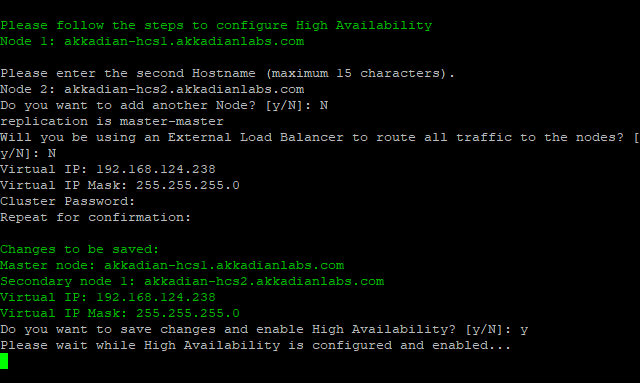
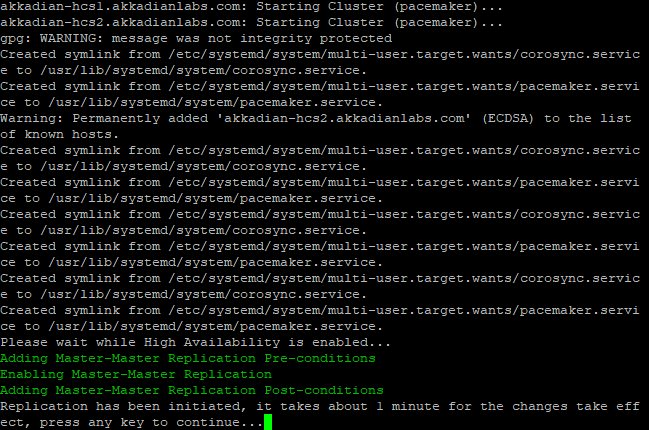

Post your comment on this topic.