The Console Server installs with a built-in admin account with full administrative access. This account cannot be deleted and only supports local authentication. The Console Server supports creating additional admin users which support either local or LDAP authentication.
To Create Admin Users:
1. Go to System Management => Admin Users
2. Click Add to configure a new Admin user.
3. Select the appropriate User Type.
- For LDAP authentication, select LDAP followed by the appropriate LDAP source.
4. Configure the remaining settings for the Admin user and click Save



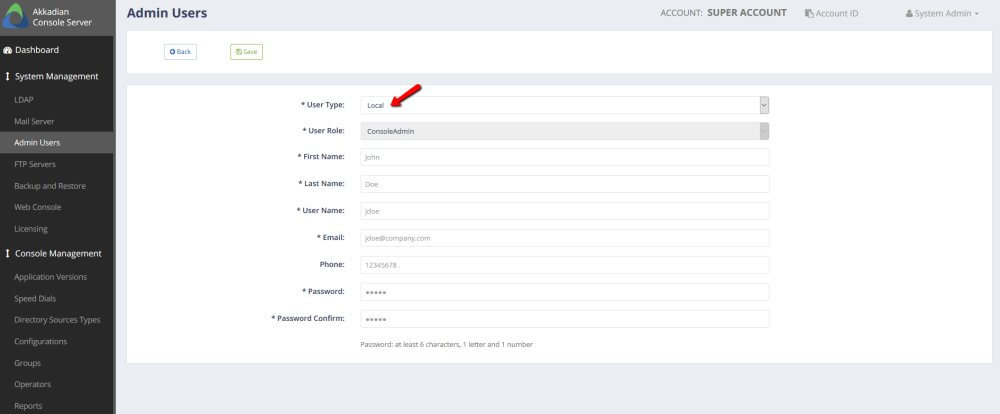

Post your comment on this topic.