For Jira time reporting to work best, please enter your time on the highest-level issue to which the work belongs. In most cases, this will be an Epic. In a smaller number of cases, this will be a Task.
To enter time from the 2022 Project Report,
- Locate the issue and click the ellipsis at the far right of the row.
- From the menu, select Log Work.
- In the Log Work window, enter the time as Weeks (#w), Days (#d), or Hours(#h).
1w = 40 hours, 1d = 8 hours - Make sure an appropriate date is selected. At a minimum, select any day in the month for which you are entering time. Reporting will sum time on a monthly basis.
- Click Log to save the entry.
)footnote1
Last modified:
8 December 2022

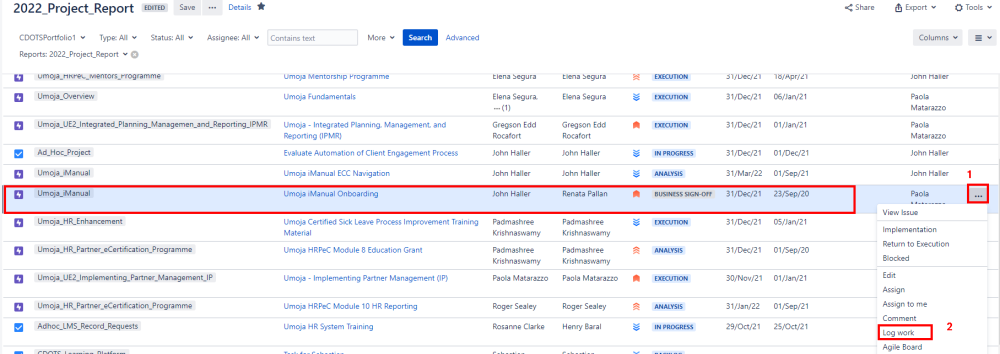



Post your comment on this topic.