This software is a monitoring agent designed to facilitate interaction with incubators connected via USB. It offers a user-friendly graphical interface to view the status of each incubator, access key data, and automatically log readings in JSON format.
INSTALLATION
Installing the agent is simple:
- Run the provided installer.
- Follow the guided steps until the installation is complete.
- Once installed, an icon will appear on your desktop.
- Double-click the icon to launch the agent.
USER INTERFACE
Upon launch, the application displays two main columns:
- Incubator: shows the name or ID of each connected incubator.
- Type: indicates the type of connection. (USB)
DETAIL VIEW
When an incubator is successfully connected:
- A magnifying glass icon appears next to it.
- Clicking the icon opens a detailed view showing:
- Incubation positions available (e.g., 3 positions).
- The selected program on the incubator (e.g., 20 minutes).
- The status of each position (whether it is currently running a reading).
- A clock button to synchronize the PC system date and time with the incubator.
- A back button to return to the previous screen.
READINGS AND GENERATED FILES
Each time a reading is performed, a file with the collected data is automatically generated.
- Files are saved in the readings folder, which is automatically created after installing the agent.
- Each file is in .json format, one per reading.
- The file contains information such as:
- Timestamp of the reading.
- Incubator identifier.
- Active reading position.
- Program duration.
- Additional technical data.


Post your comment on this topic.