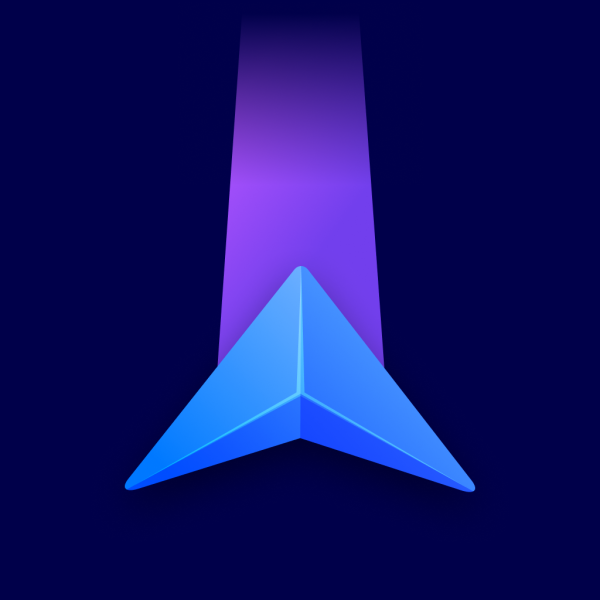You can remove a waypoint from your route during navigation in 2 different ways:
1. Quick menu: Swipe up or tap the bottom panel to display the quick menu. You can remove your next waypoint here:
Automatically-added waypoints
Please note, automatically-added waypoints cannot be removed:
- If your only waypoint is an automatically-added waypoint, the Skip waypoint option will be grayed-out.
- If there’s a manually-added waypoint after an automatically-added waypoint in your itinerary, then the Skip waypoint option will be available. Tap it to remove your next manually-added waypoint.
2. Update the itinerary: Go to Route preview (bottom panel) – Route options (bottom right corner) – Tap X next to the waypoint you want to remove.
Please note, automatically-added waypoints cannot be removed: