IPConfigure distributes Orchid Recorder for Red Hat using an .rpm file. Use this file to install Orchid Recorder on systems running Red Hat Enterprise Linux versions 7 and 8, and CentOS versions 7 and 8.
The following installation instructions provided for Red Hat Enterprise Linux 7 and 8 also apply to CentOS 7 and 8.
*Orchid Recorder requires Linux kernel 3.17.0 or greater.
*You must sign in to the computer as a user with “root” access.
*Beginning in version 24.6, Orchid Recorder supports manual updates using the package management systems on RHEL and CentOS Linux systems, for select license types. In version 24.9 and later, Orchid Recorder now supports automatic updates on RHEL and CentOS systems. For information on enabling manual and automatic updates, please refer to the Configuring Orchid Recorder for Manual and Automatic Updates topic.
*-IMPORTANT INSTRUCTIONS FOR UPGRADES: If you are performing a software upgrade, the installer will optimize the database automatically (by default). Optimization is important because it will improve the overall performance of the system, especially notable in larger systems with video archives greater than 40 TB. The optimization process may take a while to complete (and Orchid Recorder will be unavailable during this time).
-Administrators have the option to disable the default optimization process by entering a custom command during installation. For important details, please refer to the Disabling Database Optimization topic.
- Download the Orchid Recorder installation package (.rpm file) with a web browser, or from the command line by typing the following command:
sudo wget http://download.ipconfigure.com/orchid/ipc-orchid-x86_64_(VERSION).rpm. Then press Enter.
- Install some additional packages for Enterprise Linux by typing the following command:
sudo yum install epel-release. Then press Enter.
- Install Orchid Recorder by typing the following command:
sudo yum install ipc-orchid-x86_64_(VERSION).rpm. Then press Enter.
This will install all necessary files for the Orchid Recorder service and Orchid ONVIF_autodiscovery service. By default, these programs will not be started.
- After the installation is complete:
- You must set the admin password and the archive directory. (Refer to the next topic for details.)
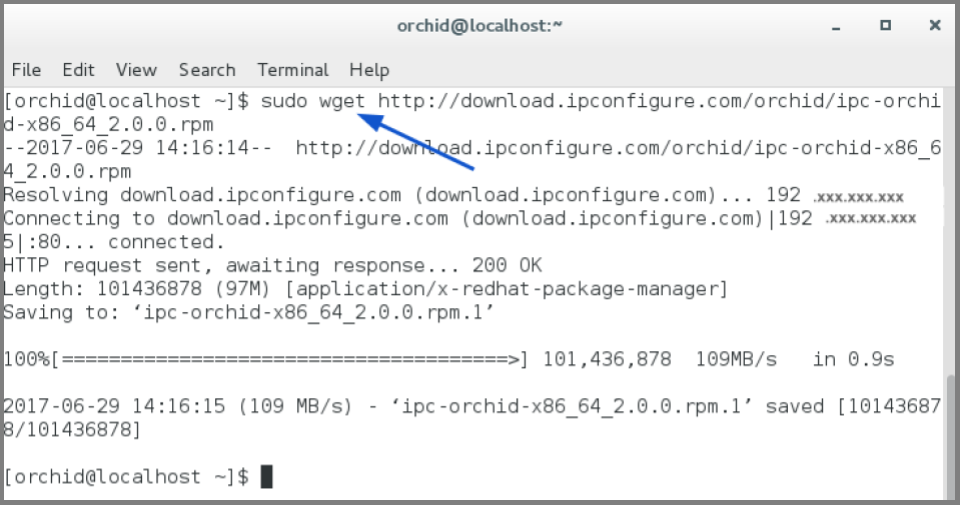
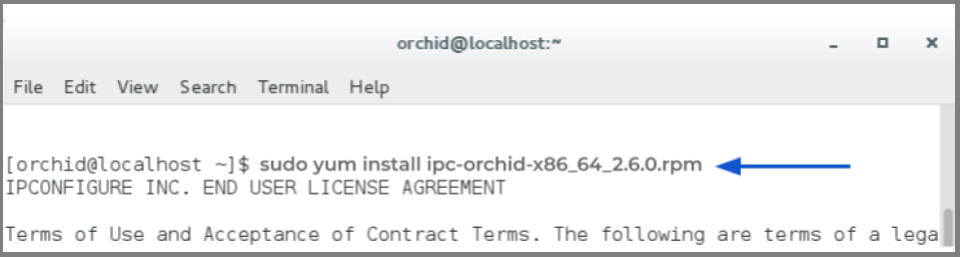


Post your comment on this topic.