| |
This is the Hamburger icon. |
- To access the Version Information screen, click on the Hamburger icon in the top-right corner of the screen, then select Version Information.
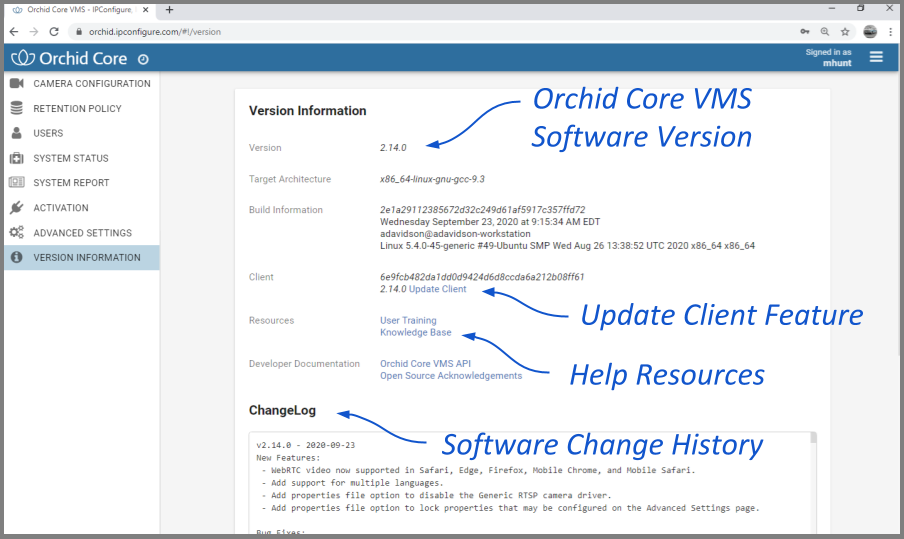



| |
This is the Hamburger icon. |
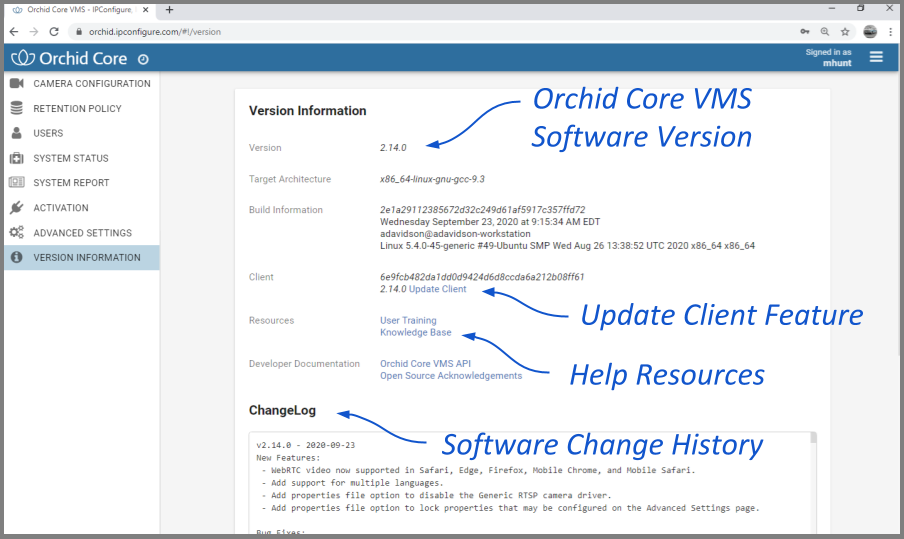
Post your comment on this topic.