The Activation tab allows you to review current license information for the Recording service server.
About Licenses
Every Recording Service must have an Alto license. This license sets the number of cameras the Recording Service can support, and provides a necessary link to the Orchid Alto VMS.
Accessing the Activation Tab
- Once you access the Servers screen, select a server and click on the Activation tab.
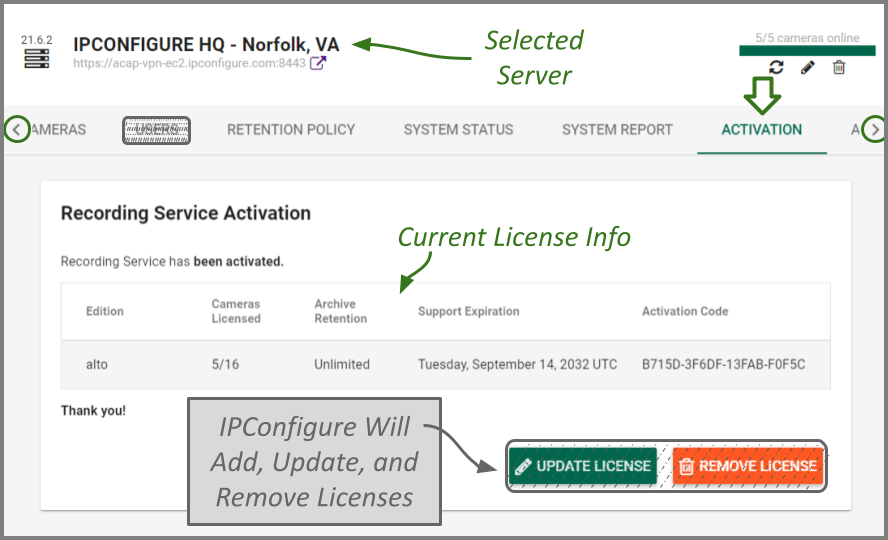
The Activation tab provides some helpful information:
- Cameras Licensed: This shows the number of cameras that have been configured and the number of cameras allowed. (If the system lists 6/8, this means that 6 cameras have been added out of the 8 cameras allowed.)
- Archive Retention: This should be listed as Unlimited, meaning that there is not a global limit on archives; the cloud storage space is only limited by the amount of storage you have purchased, per camera.
- Support Expiration: This indicates the date on which your support agreement will expire. Your support agreement must remain current in order to install software updates. (As long as you remain on the Orchid Alto cloud recording plan, your support will not expire.)


Post your comment on this topic.