Users can customize widget names for each content language supported by EPC to allow multi-lingual organizations that may operate in multiple locations to let each user choose their preferred language. When toggling from a language to another, the name of the widget will change.
To access this feature, follow the instructions below:
1. Access the settings of the desired widget. We’ll use the My Performance widget as an example. This can be done the same way from every widget settings.
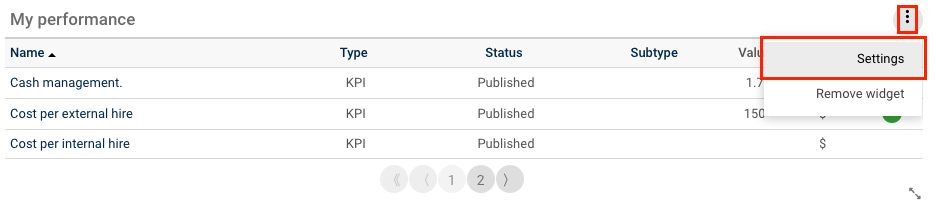
2. A pop-up window will appear. Click on the globe icon next the the “Name” field.
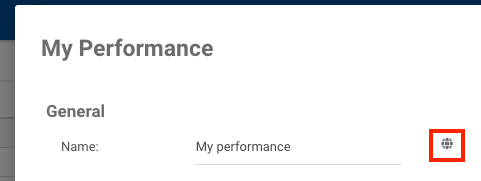
3. Enter the widget names wanted. Click confirm when done.
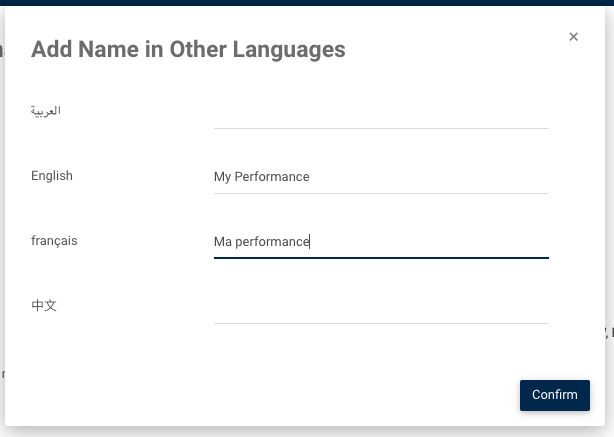
4. The widget’s name will change when switched to another language:
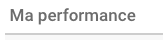
Haben Sie noch weitere Fragen?
Visit the Support Portal


