The Enterprise Process Center (EPC) provides users with Risk Management, Tracking, Scoring and Analysis capabilities, making the system a fully functional risk management tool. This tool allows users to create and assess Risks, as well as analyze the relationship that Risks have with Controls and Processes.
Key Definitions
Gross Risk: The risk to the company in the absence of any actions (e.g. Business Rules, Controls)
Residual Risk: The risk to the company remaining after corrective actions have been implemented to reduce the impact and likelihood, and increase the detectability of a risk within the organization
Impact (Risk): Severity of the consequences varies in terms of cost and potential loss on health, human life, or other critical factors.
Likelihood (Risk): Probability of occurrence
Detectability (Risk): The probability of detecting the fallout and/or consequences associated with the Risk
After creating a risk in the system, users can go in and define the Gross Risk Scores based on parameters defined by your System Administrators. When scoring Risks, users can set the values for Impact, Likelihood and Detectability, which in turn will calculate a Gross Risk Score, representing the aggregate score of the risk prior to corrective action.
To Set the Gross Risk Score
1) Navigate to the Risk Module
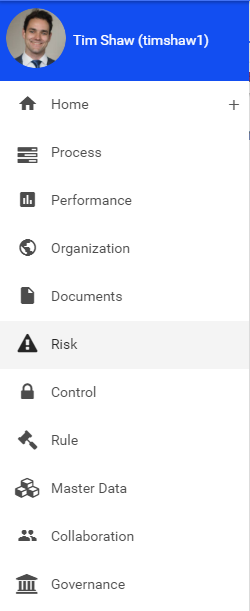
2) Select the Risk you wish to utilize and navigate to the object’s Details page

3) Click on the ‘Edit’ button to open the Edit form for the object
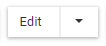
4) Select the ‘What is the Risk Analysis’ section

5) Within the form, set values for Impact, Likelihood and Detectability

6) Observe the score generated under the Gross Risk section.
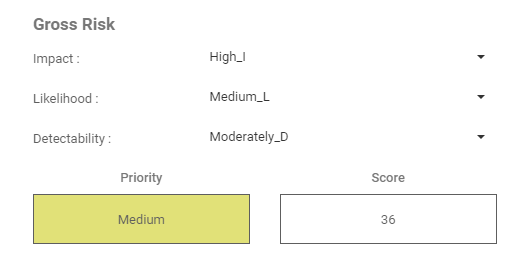
7) Click ‘Save’ to save your changes for the Risk.

Besoin d'aide supplémentaire avec ce sujet?
Visit the Support Portal


