Default Widget Layout
The Home page can feature up to 4 Widgets at a given time in the following layout
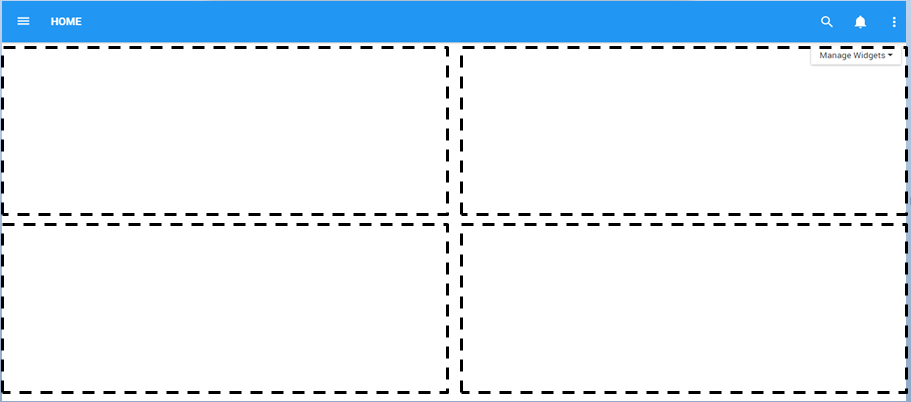
Centralized Widget Layout
Users can center a Widget within a page. This provides a centralized view of a specific Widget, but comes at the expense of featuring additional Widgets on the page.
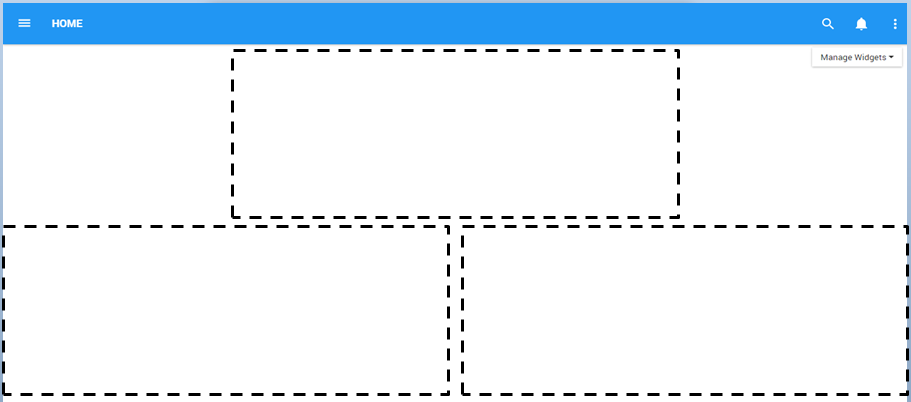
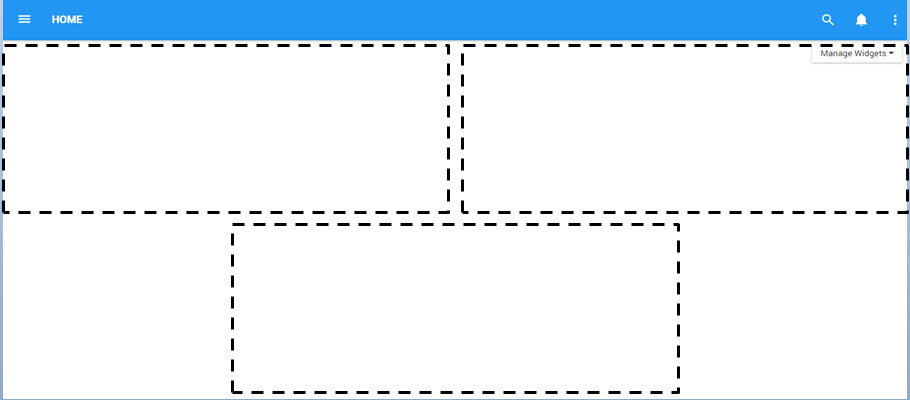
Resized Widget Layout
Widgets can be re-sized to be enlarged, or reduced in size for optimal viewing. Resizing, which will be further explained below, enables the following viewing options for users.
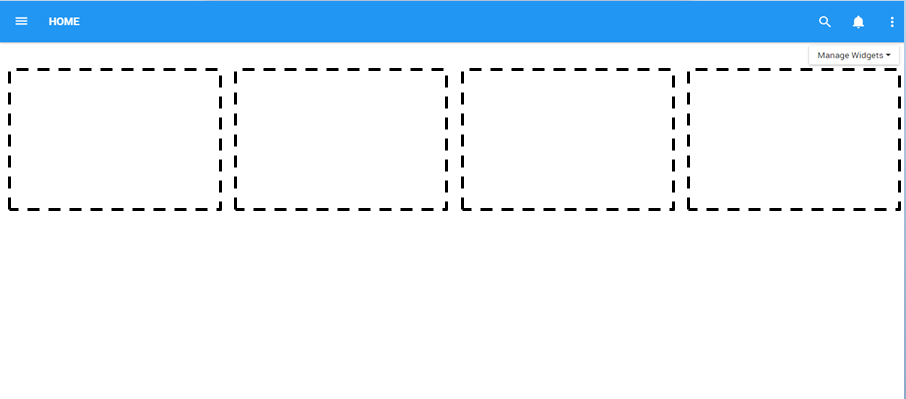
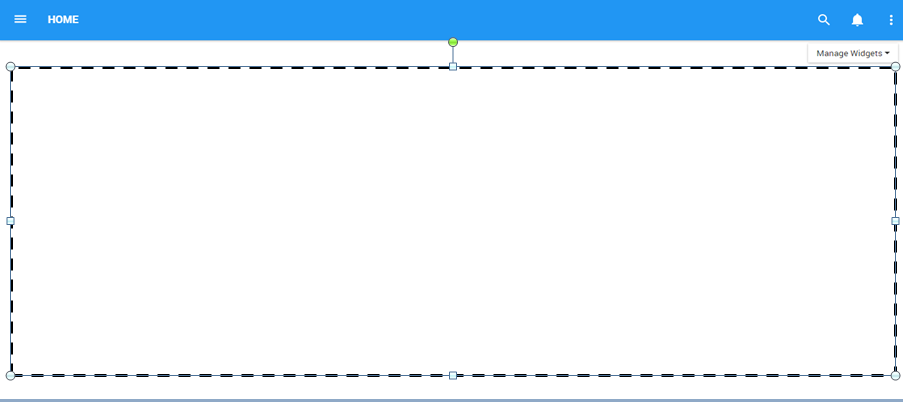
Users can Resize Widgets by using the 
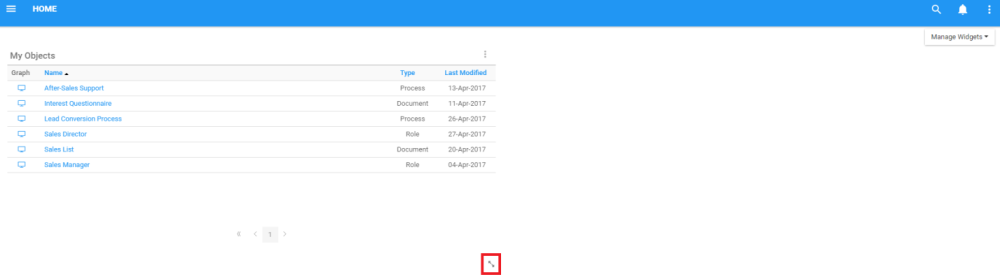
Haben Sie noch weitere Fragen?
Visit the Support Portal


