In this tab, users can access data pertaining to the Audit application.

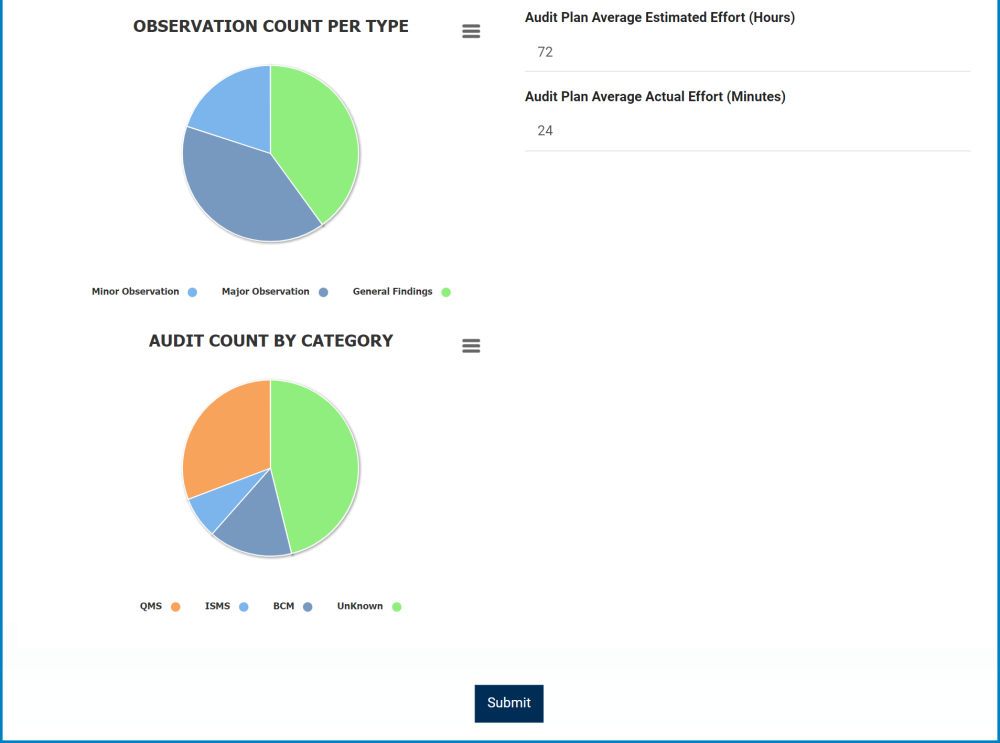
- Audit Plans Total Count: This is a numeric field that automatically displays the total number of audit plans. It can be modified.
- View: This button allows users to view an audit plan.
- To view, select the desired audit plan from the grid and click on the View button. In viewing mode, users cannot make any modifications. They can, however, view details in supplemental forms and access/download any available templates.
- For more details on templates, click here.
- To view, select the desired audit plan from the grid and click on the View button. In viewing mode, users cannot make any modifications. They can, however, view details in supplemental forms and access/download any available templates.
- Export to Excel: This button allows users to export the grid to Excel.
- Chart Context Menus: These are hamburger buttons which, when collapsed, display a list of options that allow users to either print or download the chart.
- For more details on this type of menu, click here.
- Observation Count/Audit Count: This is quantitative data that users can access by hovering their cursor over the different symbols in the pie chart. (Symbols, in this case, the slices/sectors of the pie chart).
- Drilldown Reports: These are data reports that users can access by double-clicking on the different symbols in the pie chart. (Symbols, in this case, refers to the slices/sectors of the pie chart).
- For example, if users were to double-click on the sector representing the number of minor observations, a pop-up window would appear with the following form:
- Only the top pie chart in this tab is equipped with a drilldown functionality. By double-clicking on a sector of the pie chart, users are essentially drilling down data. They are moving from the summary report visualized by the graph to the detailed report that created it.
- For example, if users were to double-click on the sector representing the number of minor observations, a pop-up window would appear with the following form:
- Audit Plan Average Estimated Effort (Hours): This is a numeric field that automatically displays the average estimated effort (in terms of hours) for audit plans. It can be modified.
- Audit Plan Average Actual Effort (Minutes): This is a numeric field that automatically displays the average actual effort (in terms of minutes) for audit plans. It can be modified.
- Submit: This button allows users to submit the form.





Laissez votre avis sur ce sujet.