SLCs (small load carriers) from different delivery note positions can be mixed on one pallet (mixed pallet) through the feature “mix”. At least two pallets (M-label) with SLCs (S-label) are the requirement for mixing.
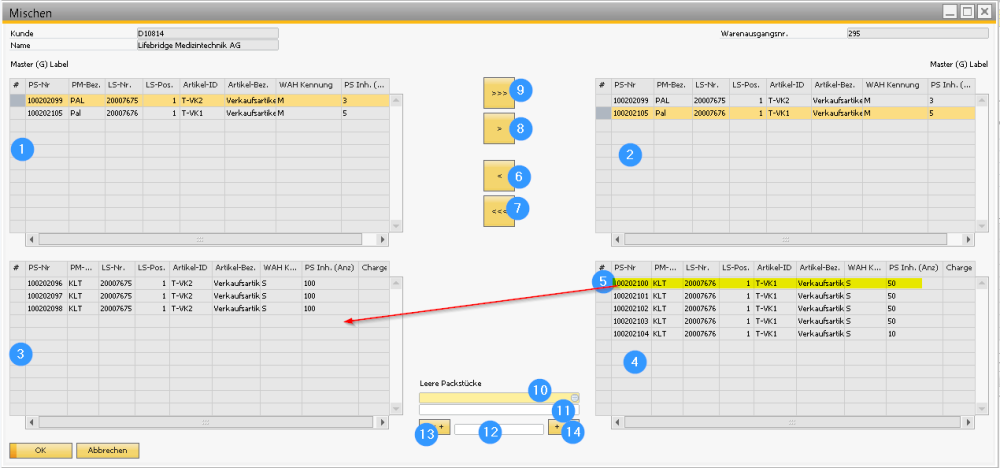
The screen is inherently divided in two sides, the left side (1 and 3) and the right side (2 and 4). The right side is called “from-side”, the left side “to-side”. Each side is further divided into two parts. The upper parts (1 and 2) represent the pallets of the cargo. The lower parts (3 and 4) represent the content of the pallet (the SLCs).
If a line (pallet) is selected from the upper half (1 and 3), the content (SLCs) of the marked pallet is shown in the lower half.
Mixing is defined as the relocation of one or more SLCs from one pallet to another. The task of the example above is to move from the right side to the left side. To do that, first of all in the upper half right side (2) the second line (with packing piece number 100202105) is selected. As a result, all the contained SLCs are listed in the bottom right side (4). To move the first SLC (5), the first line (5) is selected (with number 100202100). With that, the source (the “from”) is set. The next step is to select the destination (the “to”). For that the first line out of the upper left half (1) is selected. To execute the shift, click on the single arrow pointing to the left side (6). As a result, the packing piece with the number 100202100 is moved from the bottom right side (4) to the bottom left side (3). In other words, it is moved from the pallet with number 100202105 to the one with number 100202099. At that the “goods tag identifier” of pallet 100202099 (the receiving one) is changed from “M” (master label) to “G” (mixed label).
Selecting the feature Update saves the mixing process.
The following features are available (refers to the first picture):
- > (6) a SLC is moved from the left side (3) to the right (4)
- >>> (7) all selected SLCs are moved from the left side (3) to the right (4)
- < (8) a SLC is moved from the right side (4) to the left (3)
- <<< (9) all selected SLCs are moved from the right side (4) to the left (3)
To fill up the last layer of a mixed pallet with empty SLCs, first select the desired item (10) in the field “empty packing pieces” (still called “Leere Packstücke”). After that, type in the customer’s description of the empty packaging in the field right below the first one (11) and the quantity of the empty packaging in the last field (12).
Two features are now available:
- << + (13) the empty packaging is added to the left side (3)
- + >> (14) the empty packaging is added to the right side (3)
The feature Cancel discards all unsaved changes.



Post your comment on this topic.