The Web Server can be configured to start automatically on power up, or by manual user interaction.
To access the startup options:
MENU > WEB SERVER > "Status"

To use automatic startup:
MENU > WEB SERVER > "Status" > select "automatic". The Web Server will start immediately and on subsequent power ups.
To use the Web Server without automatic startup:
MENU > WEB SERVER > "Status" > select "enable". The Web Server will start immediately but not on subsequent power ups. It will shutdown after 30 minutes of inactivity.
To stop the Web Server and disable automatic startup:
MENU > WEB SERVER > "Status" > select "disable". The Web Server will stop immediately and not start on subsequent power ups.
The Web Server won’t start when I enter the Webserver Access screen; instead I get this message:
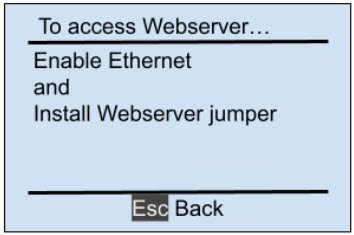
This indicates that either your Ethernet is not enabled (see Section 4.2.1) or your hardware jumper is not in place (see Section 4.3.3).


