DISPLAY
Depending on what you are doing in SHAPE you may need to Display your models in different ways.
To change the Display,
Right click in the Scene, Display,
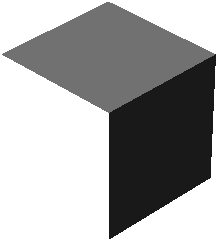 |
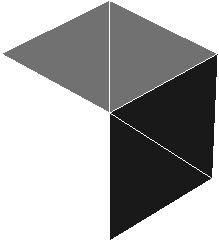 |
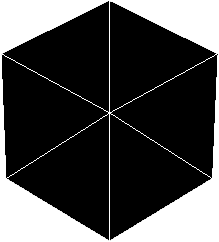 |
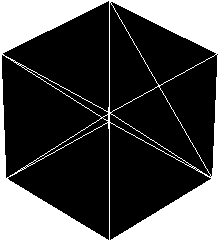 |
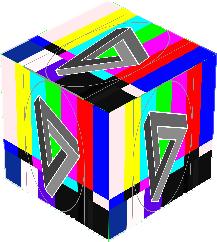 |
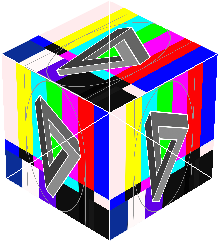 |
DISPLAY
Depending on what you are doing in SHAPE you may need to Display your models in different ways.
To change the Display,
Right click in the Scene, Display,
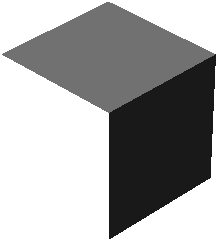 |
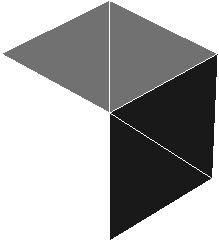 |
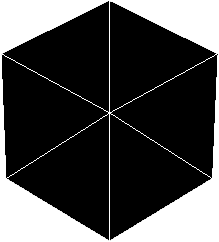 |
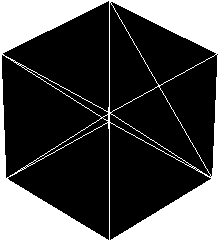 |
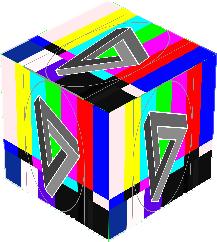 |
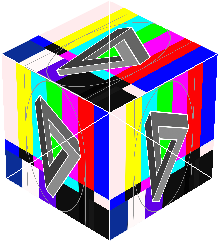 |