
The properties panel is a context sensitive interface changing to display information dependent on the selection. There are two types of selection which affect the properties panel, tracks or keyframes. At the top of the panel is a search field for filtering via Pin names.
Track Properties
Track selection will show all of the including Pins in that track, whether that be a Pin group or an individual Pin(See image). The image shows the Source track properties which includes all of the Source Pin groups Pins. Some pins also have graphical displays for easier navigation, an example of this is the Media Player pin which shows the thumbnails of media in the selected bank.
Keyframing in the Properties Panel
The keyframe controls can be seen next to applicable Pins in the panel and can be used to navigate or create keyframes.
More information on keyframes.
Keyframe Properties
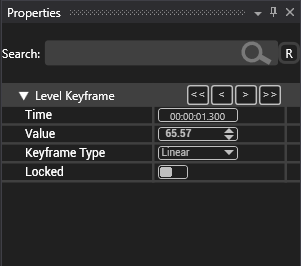


Hinterlasse einen Kommentar.