Overview
Once the execution queue is built from the repository, the target system is prepared and the Bots are started, the execution queue can be started
Process Steps
- Select Test Plan to use
- Navigate to the Execution Queue
- Select Standard Scripts or Filtered Scripts
- Click on “Start Execution Queue” button
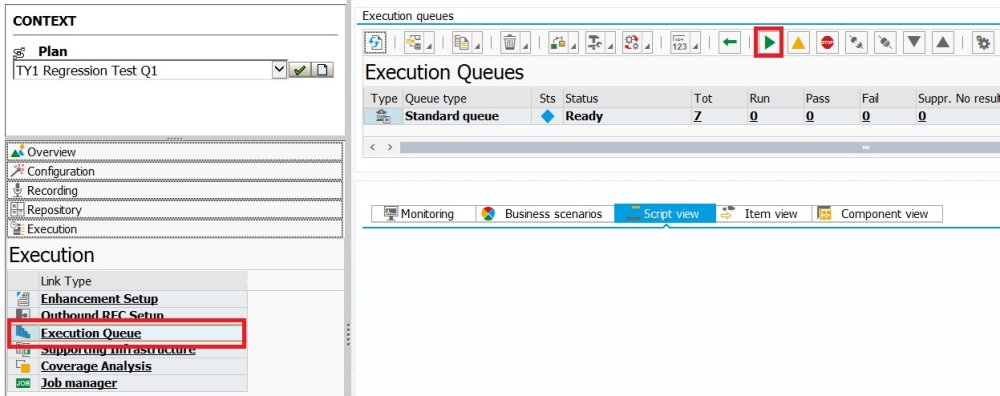
When the “Start Execution Queue” button is selected, the check steps will be “checked” to ensure that all have passed ok. If not, you will be prompted as to whether you want to proceed. The first step of the job is to run the “preparation steps”. You do not need to run these manually as the execution queue will automatically do this. If any issues arise as a result of this, you will need to investigate the preparation step logs in order to determine if you would still like to proceed or not.
Once the status of the execution changes to “In Process”, this means that the queue is running. At this point, you should begin to monitor the playback.



Post your comment on this topic.