Web UI
It is possible to search for existing Transport Forms via the Search field at the top of the Web UI. You can search for either a Transport Number or a Business Task reference via this function.
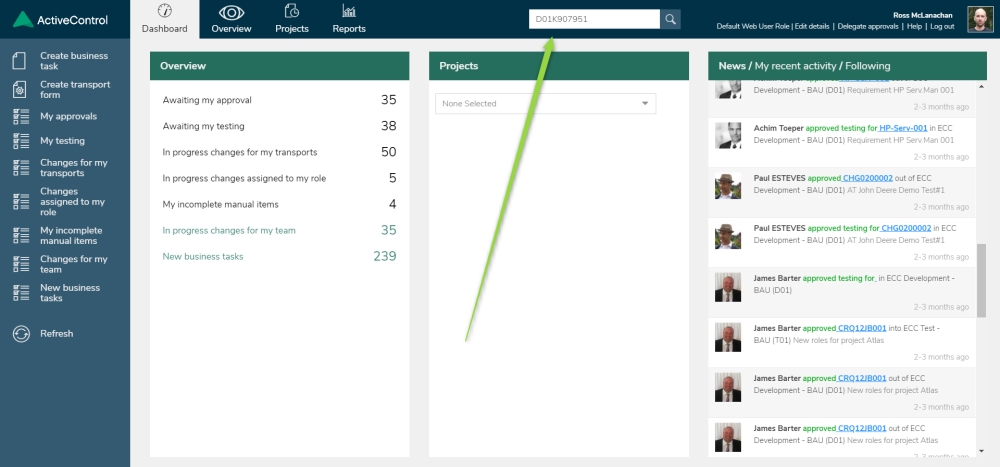
Figure: Searching in the Web UI
Windows GUI
Typing anything in the Look for Transports field at the top of the Windows GUI will switch the view to list those Transport Forms that have descriptions or numbers that match the search terms you enter. From the results list, right-click on the required transports and use the Locate Request option to take you directly to where the transport is awaiting approval or import.

Figure: Searching for a Transport in the Windows GUI


Post your comment on this topic.