Typing anything in the Look for: field will switch the view to list those TE Transport Forms that have descriptions or numbers that match the search terms you enter. The search is not case sensitive, and no wildcards are required. You can type in the number (or part) of a transport or part of the description:
In order to find the transport in the relevant location in TE you can right-click and use the Locate Request option to take you directly to where the transport is awaiting approval or import:



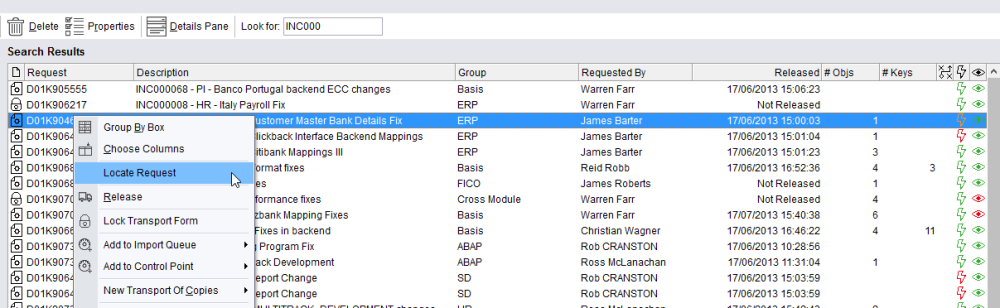
Post your comment on this topic.