Chains
Draws chains or transforms existing curves into chains

-
Usage
Method 1: Create a curve, selecting the curve click the “Apply Asset to Object”
Method 2: Click the Add Asset button
-Select the curve and enter edit mode, select all points and delete them.
-Still in edit mode, on the left toolbar (toggle with T) select the Draw tool
-Make sure your Curve Type is Bezier, you can select Cursor or Surface depending on your need.
-Then you can start drawing curves to create chains
-Go to the modifiers tab to access the parameters.
Parameters:
Scale: Scale of the chain links
Curve Segments: Chain links curve resolution
Profile Segments: Chain links profile resolution
Material: Material Assigned to the chain, by default it uses a simple metallic material.

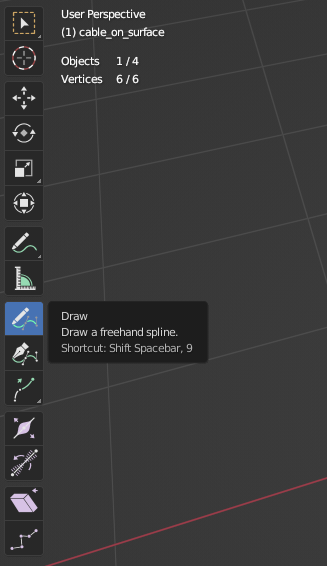

Post your comment on this topic.