Array Path
Array following a given path

.
Usage
-Select the curve to use in the array and “Apply Asset to Object”
-With your curve selected go to the modifiers tab and select the collection that contains the objects you want to instance along the curve.
note: the cuve needs to be on a different collection than the one where you have the instances.
Parameters:
Collection: objects inside this collection will be uses as instances
Instances Seed: changes the random order of instances
Count: The amount of instances along the path
Scale: The scale of the instances
Random Scale: a factor that increases the difference in scale of the instances
Scale Seed: the seed for the random scale
Align Axis (x,y,z): Selects the axis that gets aligned to the curve tangent
Offset Instances: move instances on a specific direction
Offset Local Space: Offset instances changes to local space of each instance
Random Spacing: 0 deactivated 1 activated
Random Spacing Factor: increases the factor for the random spacing
Spacing Seed: changes the seed for the random spacing
Even Spacing: 0 deactivated 1 activated
spacing: when Even Spacing is activated this value defines the space between instances and overrides the COUNT, the amount of instances will be defined by the length of the curve and the spacing between instances.
Instance Rotation: Rotates the instances in local space
X Random Rotation: rotates the instance on X axis in local space
Y Random Rotation: rotates the instance on Y axis in local space
Z Random Rotation: rotates the instance on Z axis in local space
Rotation Seed: the seed for the random rotations
Jitter: offsets instances in random directions
Jitter Seed: the seed for the jitter

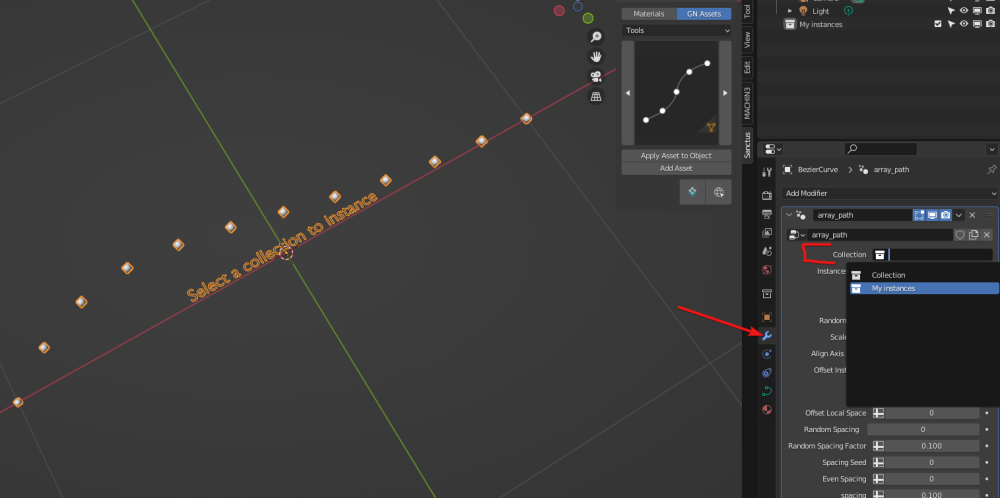

Post your comment on this topic.