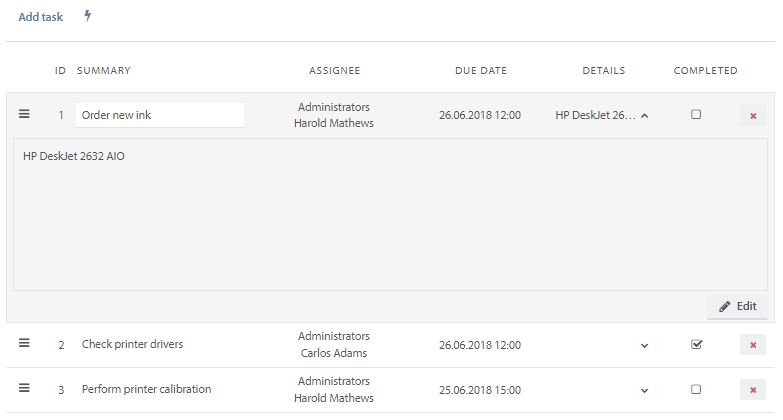Choosing Tasks in the Sidebar shows you the tasks belonging to this ticket.
Add a new task by clicking Add task. Expand the details to see details and to open edit mode.
The blue number in the sidebar after Tasks shows how many active tasks that are assigned to you.
The numbers to the right shows how many completed tasks / tasks in total this ticket has.
Need more help with this?
Ta kontakt med oss for videre spørsmål her!