This is the URL to the web-client
How to find the webservice url?
Using Windows search write “Dynamics NAV / Dynamics 365 Business Central 201x web…”
You will get a screen like this:

Start the application. This will show this screen:
Copy the URL and paste it into the field “web client URL in the general setup:
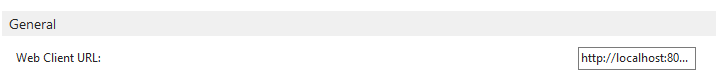



Post your comment on this topic.