To determine how many credits are left, you can download the AI Builder report via this link: https://admin.powerplatform.microsoft.com/resources/downloadreports
Use these directions to create the AI Builder Report to view credit usage throughout the payment period.
- Go to the Power Platform Admin Center.
- Click +New.
- Select AI Builder and click Submit.
- Select the report and click Download to receive an Excel file. To view the credit used since the beginning of the payment period, add up the data in the AIConsumption column.


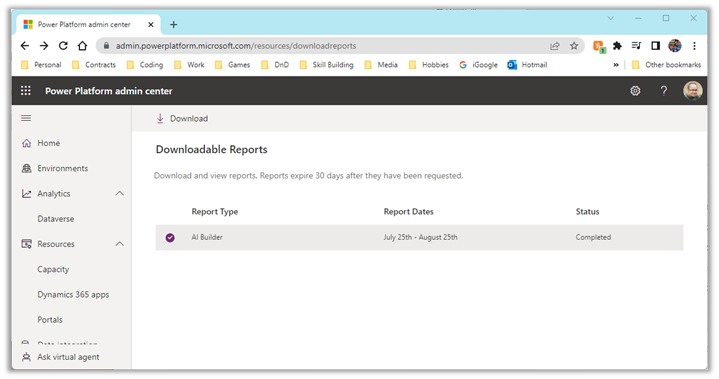
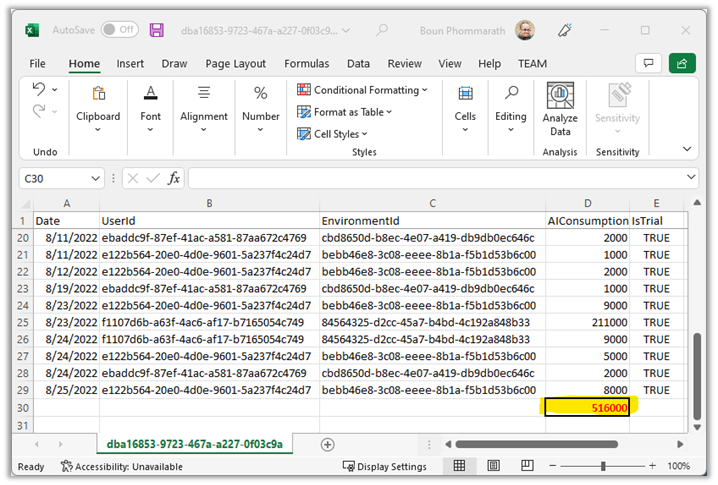
Post your comment on this topic.