Orchid Core VMS runs on Linux as a service. If you need to check the status, start, or stop one of these services, you can do this using the appropriate command at the command line.
There are two main services used by Orchid Core VMS on Linux:
- Orchid Server Service: The main Orchid Core VMS service that records and archives video.
- Orchid ONVIF Auto-Discovery Service: Used by Orchid Core VMS to automatically find cameras that support ONVIF.
Tips
- After you’ve configured your Orchid Core VMS properties and started the services, you should check the status of both services to verify Orchid Core VMS is running.
- You will need to restart the services whenever a change has been made to the Orchid Core VMS configuration file.
To manage the Orchid Server service from the command line:
- Open the Terminal program (CTRL+ALT+T).
- Type the following command:
sudo systemctl (_command_) orchid.service(where the command isstart,stop,restart, orstatus). Then press Enter.
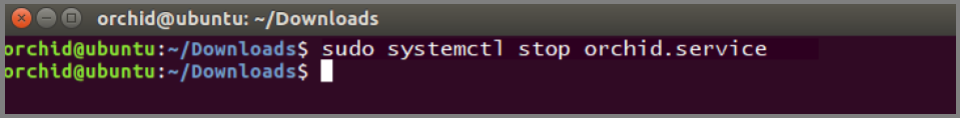
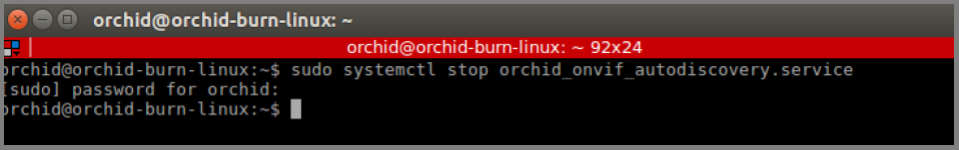


Post your comment on this topic.