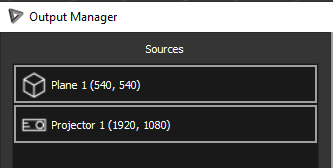Models can be turned into outputs as well in SHAPE. Models which have output turned on will be shown in the list of sources in SHAPEs output manager and can be patched to a SHAPE Viewport as you would a projector.
Models which have output turned on will be able to output content applied to it via a material, or a Texture Mapper . These sources can also be added to a Composition for even more possibilities.
Model to Output settings can be found in the object properties once the object is selected.
- Output: Enables object output
- Space: Toggles between only the UV space occupied by the object, or the full 0-1 UV space to output
- Resolution: Sets resolution for this objects output
- Pin Index: Determines which Hippotizer Index this output source has
- Render Modes: Determines the Render Mode for the output. Default is Textured
- Anti Aliasing:
Models with output enabled will display in the sources column in the SHAPE output Manager along with any projectors.
| TIP: Rename your objects and projectors to make patching easier to understand |