In the hierarchy panel models have 3 options.
- Colour: In solid mode this colour will colour the model.
Eye: Toggle show/hide the model.
Lock: Lock the model to prevent any changes.
| NOTE: If the model is locked you will not be able to edit its mesh. |

Size
Shows an objects size. You can type in the box or use the arrows. The chain icon toggles constrain across the size parameters.
Statistics
- Vertexes: How many vertexes the model has.
- Faces: How many faces the model has.
Material
Drop down menu to choose what texture to apply to the model. These can be configured in the Input Manager.
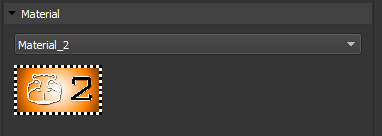



 Eye: Toggle show/hide the model.
Eye: Toggle show/hide the model. Lock: Lock the model to prevent any changes.
Lock: Lock the model to prevent any changes.