Timelines control pins: the first step in making a Timeline is to choose which pins to control.
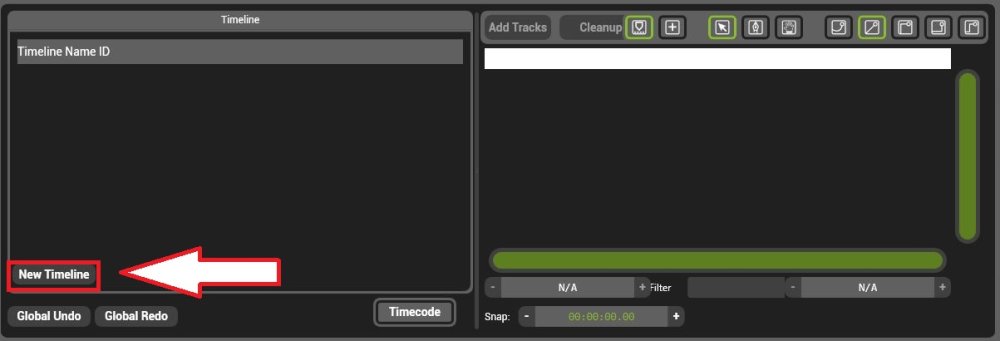
Click New Timeline to create a Timeline.
A Pin Selector Window will open

The pin tree will show all local and networked Hippotizer systems, expand the groups to select desired pins.


Once all desired pins have been selected click OK to create the timeline and name it.


Post your comment on this topic.