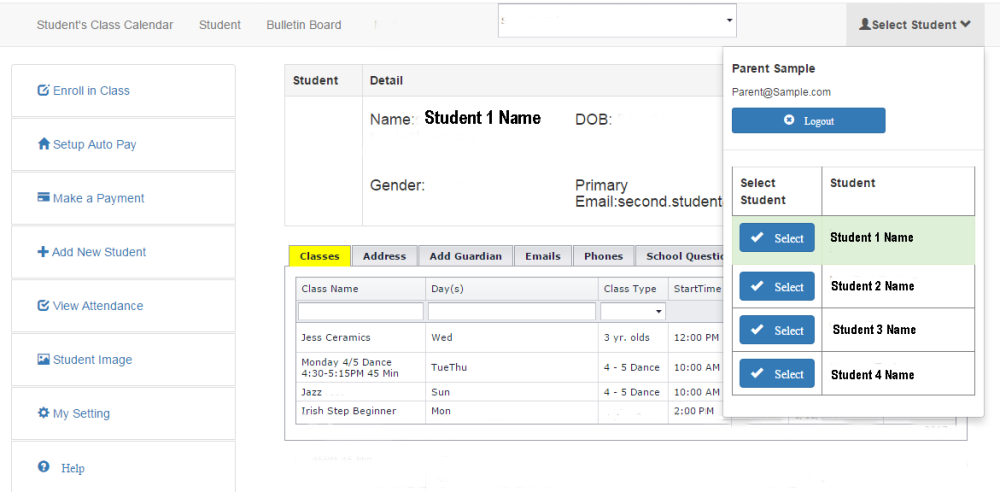If you have more than 1 student enrolled in the school, you may select the student you wish to see.
This is for the Student detail pages, Enroll in Classes, View Attendance, Class Calendar.
On the top Right corner is the option to Select Student.
When the menu item drops down you can change the student you are working with. You may access this drop down in all screens listed above.
The current student selected will be highlighted in Green.
Here is a video on the steps:
Need more help with this?
Please fill out our support form if you need assistance.