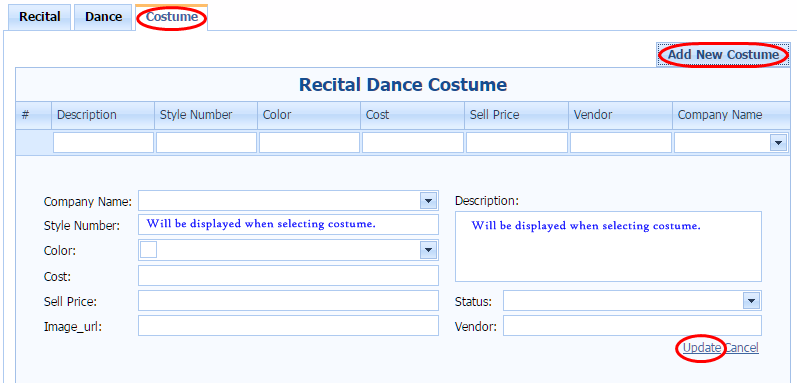This tab is Optional.
You can add the costume details to the recital section.
This will allow you to use the Costume Report which will autosize based on the specific costume assigned.
You can also request a Dance Book to be made which will display the photo of the costume per dance with other information.
To add a costume, Click Add Costume in the top right corner.
The form will appear. No fields are required.
You will need to enter in the description and style number to properly assign the costume to a performance.
You may select the Company Name to have the Autosize -recommended size for this student for this specific costume manufacturer.
The Cost and Sell price can be entered.
You can input an image_url from the manufacturer’s web catalog to link it to our system.
* To do so, open a different web tab or window. Find the picture of the costume. Hover over the picture, right click and copy image address. Paste address into Image_url field.
Set the Status to Active.
The Vendor is either the manufacturer or a third party sales/rental company.
You can always return to this section to Edit the information entered.
Need more help with this?
Please complete our support form if you need assistance.