- In the SD field, enter what you are using for the SD
- For Environment, check off all the environments where you want the program to be run. Please note that at least one box must be checked off in order for your program to show on the iPad. Environments come into play when thinking about Program Mastery (i.e., across environments), so they can either be all specified at once, or you can modify the program at a later date to include additional locations.
- In the Materials field, enter the materials you want staff to use while teaching this program.
- In the Procedure field, enter the steps for running the program. Use 1., 2., etc to set off your steps so that it is easier for staff to follow. You do not need to include the prompting sequence here as you will specify that later on this screen, but you will want to direct staff to follow the prompt hierarchy. You may also want to include information on directing staff to follow the correction procedure if the step(s) are not performed at the correct prompt level. You will specify the correction procedure later on this screen so you do not need to write out the correction procedure in the Procedure text box.
The Response Definition field is where you enter the response you are looking for from the client (ex. to tie shoes )


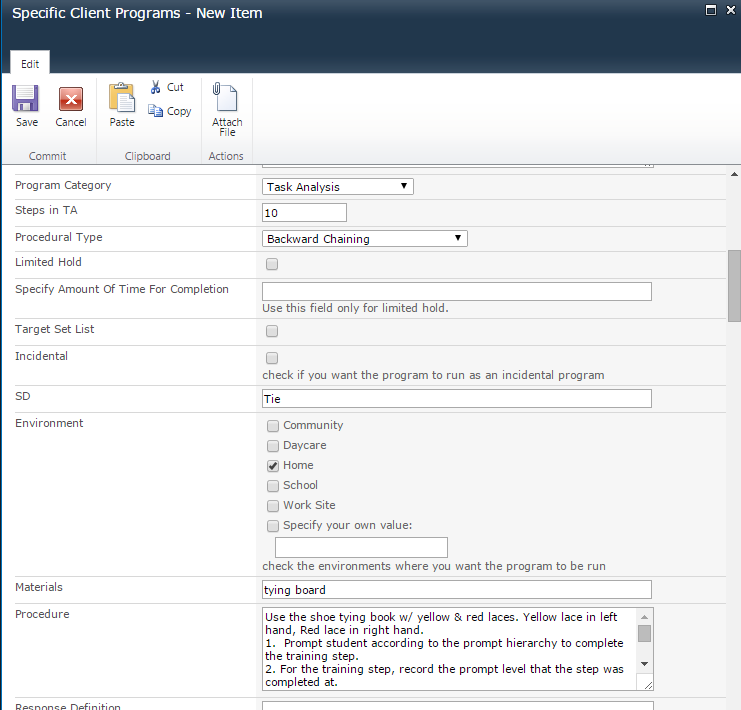

Post your comment on this topic.