Nightly reports in AccuPoint will allow you to receive an email every night regarding the compliance status of services and the expiration status of compliance requirements.
You’ll repeat the set up process for each user who needs to receive a nightly report.
To setup “Nightly Reports,” you’ll do the following:
1) Under Client/Employee/Doctor -> Select “Employee”
2) At Select a Transaction -> Select “Edit Information”
3) Scroll to “Report Services” and “Report Requirements”
4) Add the Services and Requirements that the nightly report needs to be generated for
5) At “Report Entities” select “All”
6) At Report Scope select “All”
7) Press “Save” at the bottom of the employee page


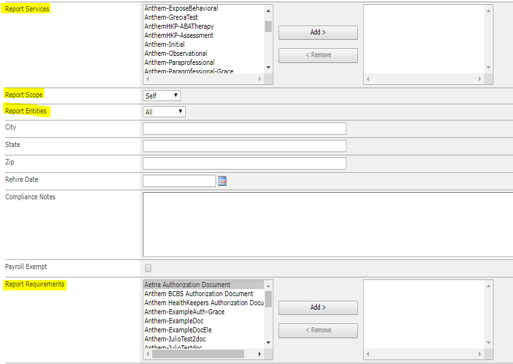

Post your comment on this topic.