Small fix for users who have a small computer screen:
In the Manual Settings screen, when switching to the Customization tab, the bottom of the window could drop off the screen, making it impossible to Save Changes. Now fixed.
Manula Changelog: What's New in the Manula software (Page 15)
Fix: Manual Settings on small screens
Company home: logos and names now link to most recent version
Small usability tweak to your “company home page” on manula.com:
The logo and the manual name are now clickable too (previously one had to click the version buttons). Both link to the most recent versions of your manuals.
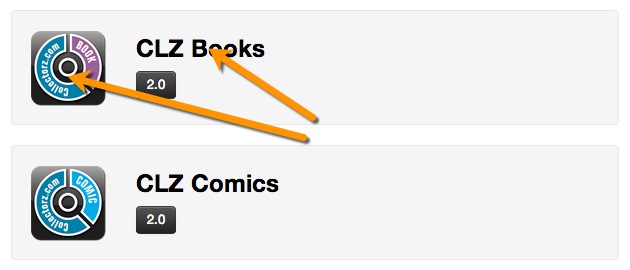
Fix: underlined text looked wrong in View mode
Small CSS fix: Underlined text (created with the Textile +underline+ formatting) did not look right in the View tab of the editor (no underline, but a yellow background). No problems in live manuals though. Fixed now.
Fix: Backup zip could not be opened
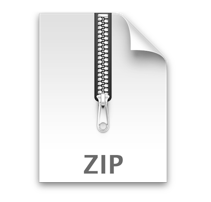 A couple of users reported that downloaded Backup zip files could not be opened on their Windows system. We investigated and found that the folder structure used inside the file was not compatible with the standard unzipper of some Windows versions.
A couple of users reported that downloaded Backup zip files could not be opened on their Windows system. We investigated and found that the folder structure used inside the file was not compatible with the standard unzipper of some Windows versions.
We have now changed the folder structure to one compatible with all unzippers. If you have been running into the above problems, please re-download the Backup file.
New: System variables
An update to our Variables system today. Next to the Variables you can define your own, you can now also insert several System Variables. These System Variables offer access to system values like: The Company, Manual or Version Names, the Current Year or the configured Top Bar and Sidebar Logos.
You can find the System Variables in the regular Variables screen, under the Insert tab:
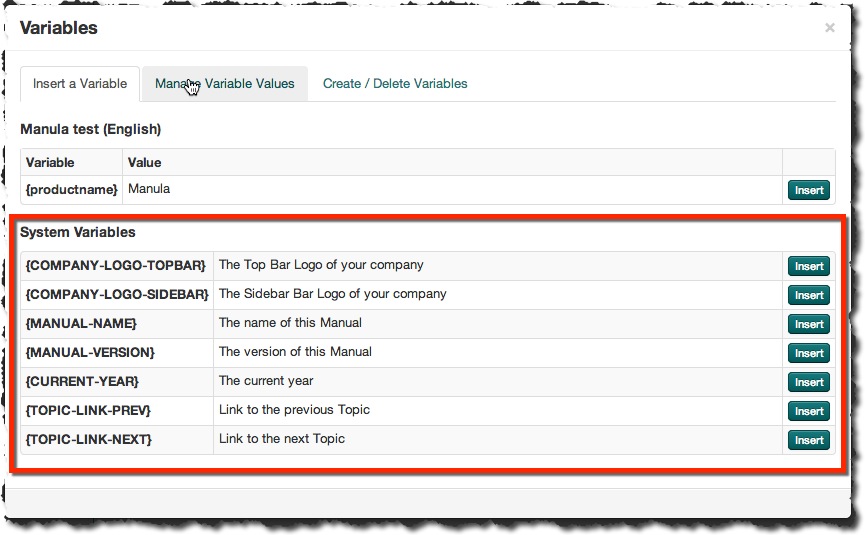
New: link to anchors within a topic
By popular demand: it is now possible to link to a section within another topic, using anchor links.
Here’s how this works:
First, define an anchor id in the destination topic
Define the anchor you want to link to is done by setting an ID on a header or paragraph, like so:
h2(#multiline). Multiline Code Blocks
or
p(#multiline). Showing blocks of code with multiple lines can be done… bla bla …
Then, create the link to the defined anchor
Create the topic link like you normally do in the Link to Topic screen, but now, also fill in the topic “Anchor” field with the ID you defined earlier (without the hash # sign!).
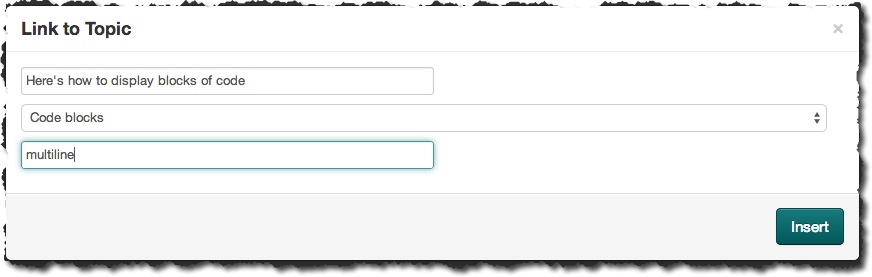
After clicking Insert, the inserted Textile code will look like this:
“Here’s how to display blocks of code”:{TOPIC-LINK+code-blocks+multiline}
Enjoy!
Fix: dynamic Next Topic links and parentheses
A fix for a rare issue (first reported this week): when using the dynamic Next Topic link feature in combination with a topic that has parentheses in the title, the generated link was broken.
Thank you Brandon, for reporting this one!
New: Hide and Show the Table of Contents in live manuals
 A cool improvement to the live manuals, suggested by one of our users (thanks, David!): the ability to temporarily hide and show the Table of Contents.
A cool improvement to the live manuals, suggested by one of our users (thanks, David!): the ability to temporarily hide and show the Table of Contents.
After hiding the Table of Contents, the actual topic contents takes up the full width the manual website, super handy on smaller screens.
To hide the Table of Contents, click the arrow button to the right of the ToC panel:
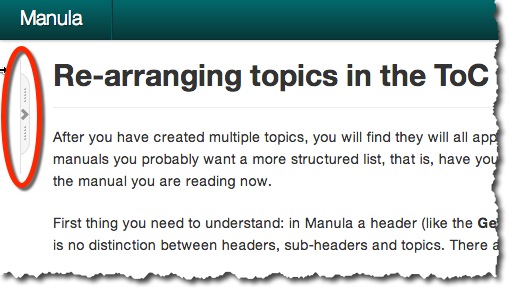
To make the Table of Contents appear again, click the arrow button that’s hovering on the left:
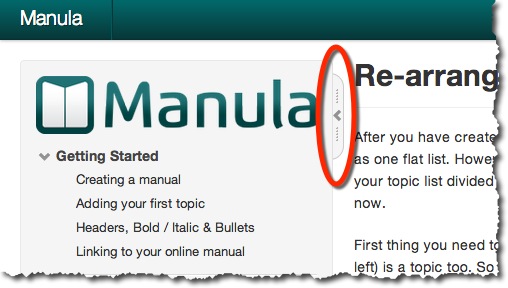
Fix: Smart quote replacement now also performed in Topic Titles
The Textile renderer was already replacing single quotes, apostrophes and double quotes in Topic Body text with “smart quotes”, also called curly quotes.
However, one of our customers reported that Manula was not doing the same in Topic Titles, which is of course not consistent.
Today we fixed that, as shown in the following screen shots:
The quotes as seen in the editor:

The quotes the way they are now shown in live manuals:
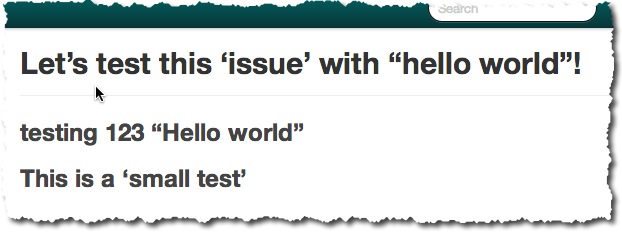
Thanks for reporting this, David Brown!
Fix: Text justification of PDF manuals
It was brought to our attention that the text justification of generated PDF manuals was inconsistent with the live manuals. Whereas live manuals are not justified, having a “ragged” right edge, the PDF manuals were fully justified.
This has now been fixed, both are now not justified, for best readability.

