Tap on Route > Route options to access menu with following functions:
- Demonstrate
Lets you see the calculated route as if you were driving along. - Show on map
Lets you see the entire route on the map. - Change start point / Change destination
Lets you change your start point or destination. - Travel via
Adds a waypoint to your route. - Save route
To save the route to your Saved routes. - Add shortcut to home screen
Adds a shortcut to actual route to your Android device home screen.
| Menu > Route > Route Options |
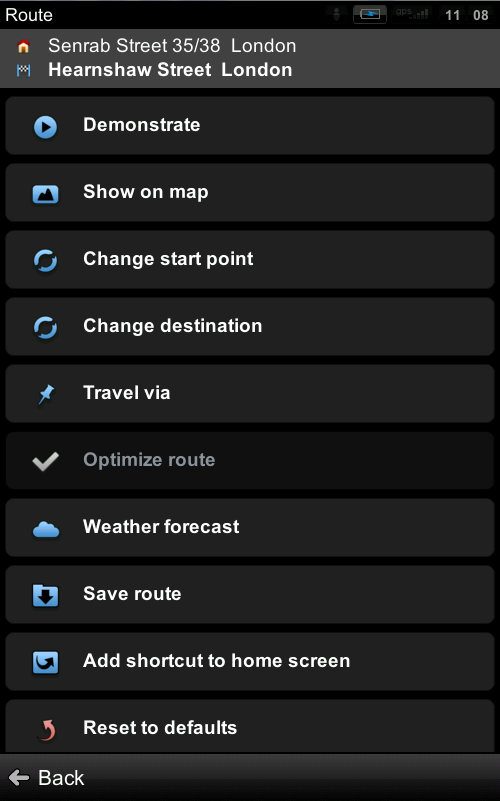 |


Post your comment on this topic.