The RRSP/RRIF Planner Application will help show how changing the timing of deposits and Return on Investment can impact the value of RRSP/RRIF assets. This will help demonstrate effective strategies to maximize RRSP/RRIF value over time.
Start by entering the current RRSP/RRIF values in RRSP/RRIF Scenario 1 of Application Data Entry. RRSP/RRIF Scenario 2 allows you to model a similar approach with various changes and compare the end result. These changes could include contributions, rate of return, indexing and timing, or even income requirements. For example, you may want to compare $1,000/month contribution to a $12,000/year contribution, or an additional 1% return on investment to account for a lower MER.
Once all data has been entered, click the 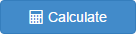
- Accumulation – Total RRSP/RRIF value at the selected retirement age.
- Income – Projected annual taxable income for each scenario based on the values entered. These values will incorporate RRIF Minimum amounts when required.
- Summary – Total RRSP Contributions to retirement, based on the values entered
Client and Spouse/Partner Calculations
- RRSP/RRIF – Enter the current investment value for the RRSP/RRIF assets.
- Contributions – Enter the value of planned future RRSP/RRIF contributions either annually or monthly as defined in the Frequency selection.
- Contribution Index – Specify the index to be applied to Contributions each year.
- Frequency – Select the frequency of Contributions; Monthly or Annual.
- Time (Beginning / End of Period) – Select the timing of Contributions; Beginning or End of Period.
- Rate of Return – Enter the annual rate of return to be applied to the RRSP/RRIF value.
- Retirement Age (RRIF Begins) – Enter the age to begin RRIF withdrawals. This will also trigger RRIF Minimum calculations each year.
- Number of Years Income Needed – Enter the number of years to provide income. This will impact the calculation of Estimated Annual Income.
- Income Indexed At – Specify the index to be applied to annual income each year.
- Estimated Annual Income – This value will display the available annual income based on the values entered. You can see how this income changes by viewing the Income tab. Actual income may vary due to minimum RRIF requirements.
Need more help with this?
Contact Razor Support

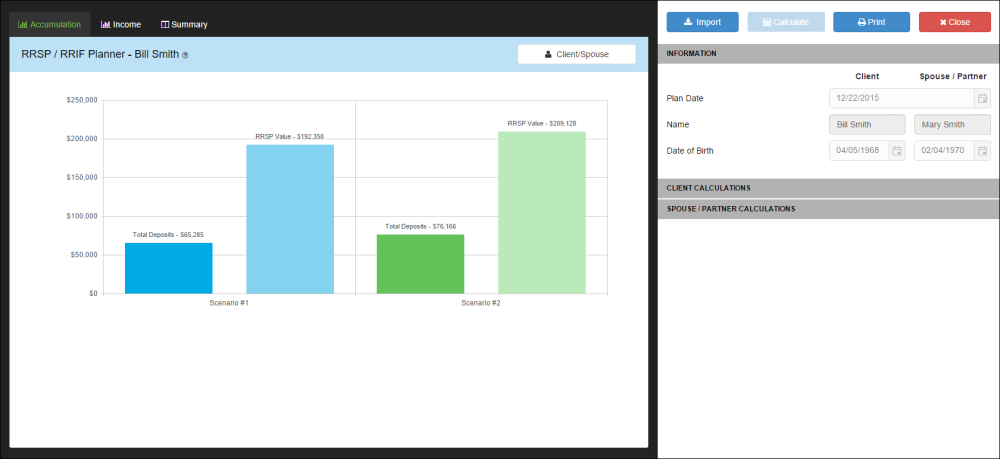
 button. This will import applicable Application data fields from the main
button. This will import applicable Application data fields from the main 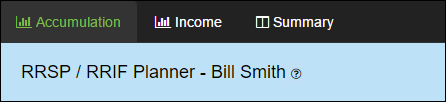
 button in the top right corner of the charts area.
button in the top right corner of the charts area.