The Financial Goals Application will allow you to calculate what is required to fund a client’s goal. Start by establishing your client’s goal using the Your Goal section of Application Data Entry. There many options available; you can create a Savings or Income based goal, and you can solve for Current Investment Value, Rate of Return or Cash Flow amounts.
Once all data has been entered, click the 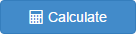
- Accumulation – Displays the Total Cash Flow and Value at Target Year of Scenario #1 and #2.
- Cash Flow – A cash flow comparison of Scenario #1 and #2 for each year of the analysis.
- Summary – A dollar value breakdown of each scenario for each year of the analysis.
Your Goal
- What is your financial goal? – This field allows you to enter a goal as it relates to the Client and Spouse/Partner. This can be entered in both text and numeric format.
- Type of Goal – Select the type of goal to solve. Income based goals will look to fund a Cash Flow withdrawal. Savings based goals will look to fund a Cash Flow deposit. See the Cash Flow field description below.
- Select Value to Solve – Select the value to solve based on the data entered. There are four options available; Calculate Only, Current Investment Value, Rate of Return or Cash Flow amounts. By clicking
the Application will determine the amount required to achieve the goal entered, based on the value selected. When selecting Calculate Only, the software will not solve for a value but will calculate future value based on the values entered; Target Year and Target Investment Value will not be utilized in this situation.
- Enter Target Year – This is the last year of the solve calculation. This establishes the time frame for the calculation.
- Enter Target Investment Value – This is the financial goal for the Target Year entered. When entering a Savings goal (Type of Goal), this is typically the amount the client is trying to achieve at some point in the future. When entering an Income goal, this is the amount the client is looking to have left in their account after funding their Cash Flow requirement.
Client and Spouse/Partner Calculations
- Current Investment Value – Enter the current investment value for the account being calculated.
- Current Investment Cost Base – Enter the current cost base for the account being calculated. This value will be used to calculate the impact of taxation moving forward.
- Rate of Return – Enter the annual rate of return to be applied to the account value.
- Marginal Tax Rate – Enter the tax rate to be applied to future investment growth.
- Cash Flow – This value will change based on the selection for Type of Goal. When calculating an Income based goal, this field shows monthly or annual withdrawals. When Savings based goals are entered, this field shows monthly or annual deposits.
- Cash Flow Frequency – Select the frequency to apply to Cash Flow amounts; Monthly or Annual.
- Time (Beginning / End of Period) – Select the timing of Cash Flow amounts; Beginning or End of Period.
- Index – Enter the indexing factor to apply to Cash Flow amount each year.
- Tax Efficiency – Enter the Tax Efficiency to apply to the investment.
Need more help with this?
Contact Razor Support



 button in the top right corner of the charts area.
button in the top right corner of the charts area.
