Edit > Translate Image
Translates the image by a specified X and Y pixel distance.
Pixels that end up outside the image’s new location are set to 0, resulting in black regions in a grayscale image and selected regions in a binary image.
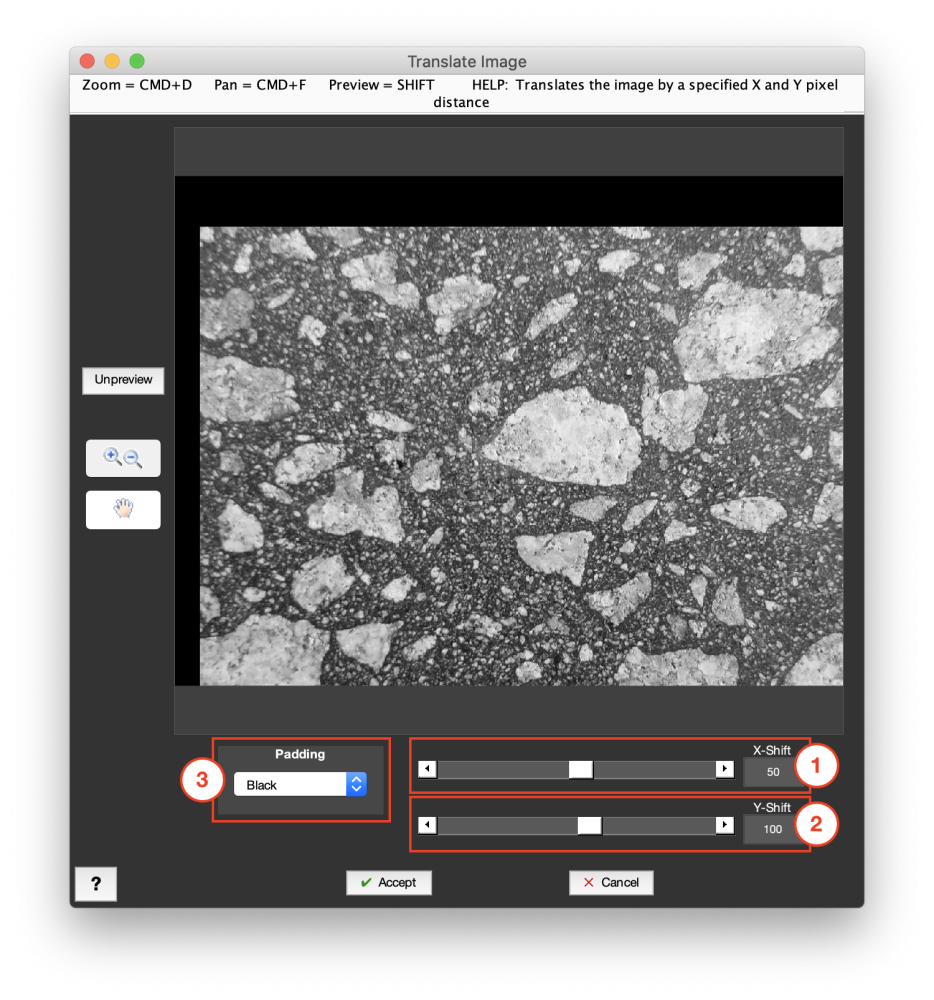
1. X-Shift
Pixels to shift in X-direction
2. Y-Shift
Pixels to shift in Y-direction
3. Padding
Choose to use black or white padding when translating the image
Tips
- You can create image borders to use as a ‘Companion’ by selecting: Blank > Translate Image.
- Example: Blank > Translate: can generate a 1 pixel boundary line that you can use to isolate features touching a single edge.
Need more help with this?
Chat with an expert now ››


