Memory > Load Companion Image
Loads in an image from a file as the Companion Image and as the Current Image.
If the chosen image’s directory will hold a set of images to be paired with starting images in a batch process, then select check the “Load for batch processing” checkbox. Otherwise, the single chosen image will be used in each batched application of the recipe.
The Companion Image is the most important memory slot as it is used for various arithmetic, masking, and measurement operations between it and the Current Image.
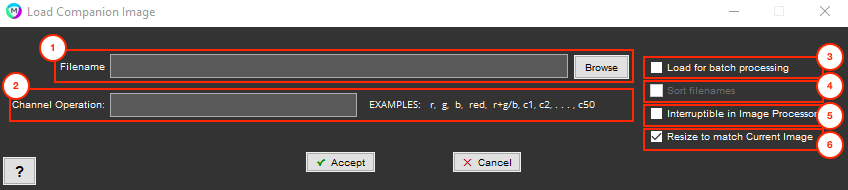
1. Filename
File to load as Companion Image
2. Channel Operation
Enter Channel Operation. Only applicable to color images. See here for more information.
3. Load for Batch Processing
Successively load files from “Load Companion” directory during a batch process.
4. Sort Filenames
Sort files in “Load Companion” directory prior to successive loading.
5. Interruptible in Image Processor
Pauses recipe execution on load in Image Processor and prompts user with this window.
6. Resize to match Current Image
Forces Companion Image to resize to match that of the Current Image, in the event they are different.
Need more help with this?
Chat with an expert now ››


