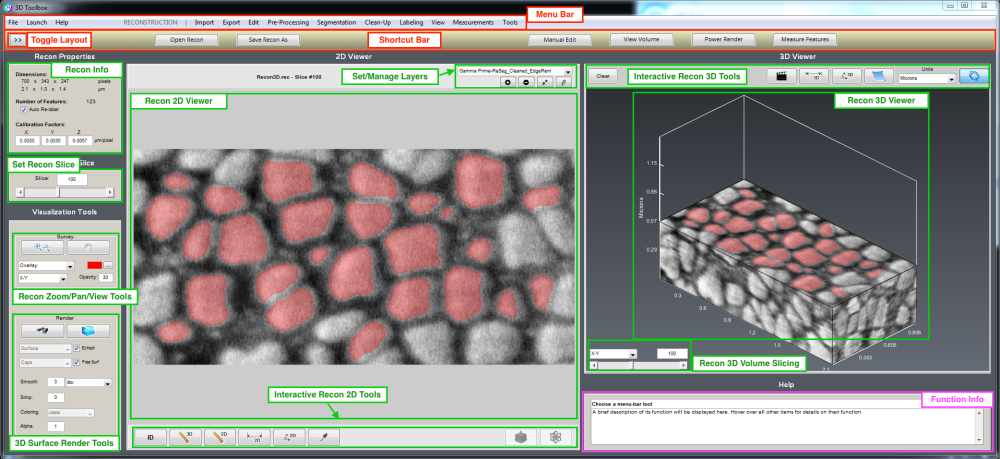Below are labeled screenshots of the 3D Toolbox which reveals the layouts of and purpose behind each user interface element.
Layout #1: Recon (recommended when working with a reconstruction)
Shows the Reconstruction side only. Used when working with a Reconstruction.
Layout #2: Stack+Recon
Shows both the Image Stack and Reconstruction side. Used when working with an image stack prior to segmentation and reconstruction, or when comparing the reconstruction to the aligned image stack which preceded it.
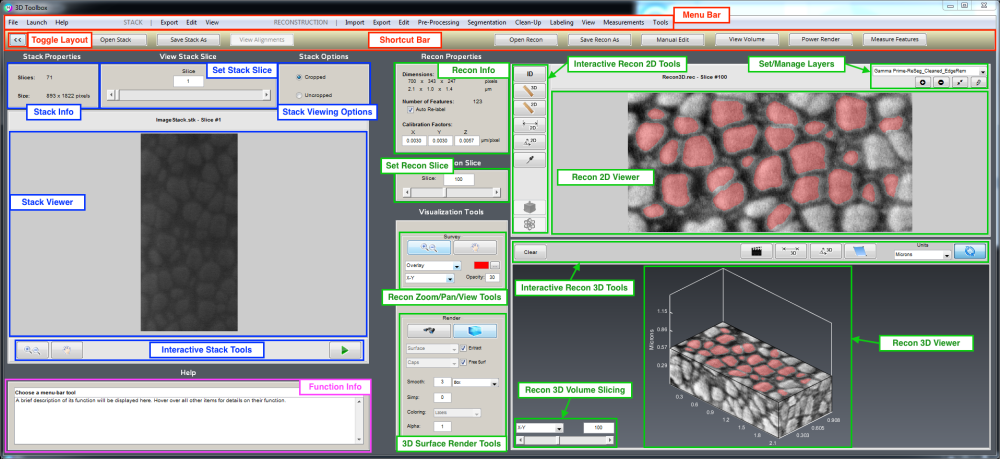
Need more help with this?
Chat with an expert now ››