MIPAR is a revolutionary image analysis software, capable of identifying and measuring features from nearly any image one can capture. Our users have shown it to be perhaps the most the efficient and flexible image processing software on the planet.
Through five integrated applications, MIPAR offers powerful and efficient environments for the different tasks performed during 2D and 3D image analysis. Developed by materials scientists, it is uniquely designed to offer workflows that are well-suited to solve a variety of scientific image analysis problems.
Launching MIPAR
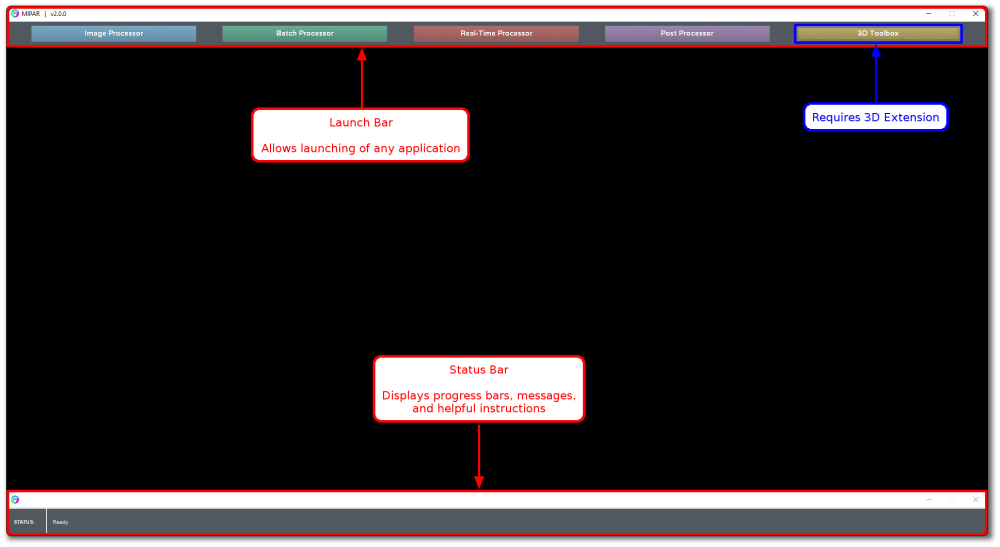
The Apps
- Image Processor
The most commonly used app. Used for building and editing Recipes, as well as applying Recipes to single images. Recipes are sequences of image processing steps which work to identify features of interest from your image.
- Batch Processor
Used for batch applying a Recipe to multiple images. A batch process will save the last Recipe step (or each Layer) for each image, along with a spreadsheet of global measurements, if there were measurements in the Recipe.
With 3D Extension: The Batch Processor can output Image Stacks and 3D Reconstructions
- Real-Time Processor
Similar to the Batch Processor, but used for applying a Recipe to multiple images, every time a new image is added to a folder being “watched”. This is typically a folder on a network storage drive, such that images may be processed in real-time as they acquired and saved from an imaging instrument.
With 3D Extension: The Real-Time Processor can output Image Stacks and 3D Reconstructions
- Session Processor/AI Session Processor
Used for reviewing the results of a batch or real-time process. All saved processed images are loaded and overlaid/outlined, etc. on their respective references. The user can flip through each processed result to assess accuracy. Manual edits can be made to correct errors. Global and feature measurements can be made from all processed images at once. With the Deep Learning Extension on your license, the app is named AI Session Processor, and can train new Deep Learning Models.
- 3D Toolbox (requires 3D Extension)
Used for visualizing and editing Image Stacks, as well as visualizing, editing, and quantifying 3D Reconstructions. Reconstructions can be exported to other visualization applications such as commercial Avizo open source ParaView and for high-end rendering and animation.
Need more help with this?
Chat with an expert now ››


