On the Forum Settings page you can configure the Social Squared user profile settings.
The Profile Settings section of the Forum Settings page, allows you to configure the following options:
- Show Profile Picture. By default this is set as true. When false is selected, a user’s image is not shown in the Social Squared Forums Web Part or the Social Squared Forums Popular Topic Web Part, however they are displayed in the Social Squared Forums Active Users Web Part and on a user’s User Profile page.
- Profile Picture Type. Using the Profile Picture Type drop down list, you can either allow users to upload their own image to the Social Squared database, or allow Social Squared to use the user’s image from the Microsoft® SharePoint® Server user profile database. The default is set to Uploaded to Social Squared.
- Profile Page Type. Use the Profile Page Type drop down list to select either Social Squared Profile Page or SharePoint My Site. The default is to use Social Squared’s User Profile page.
- Show User’s Email. By default this is set as true.
- Allow Name Aliases. A Name Alias is also known as a Nickname. Some organizations allow users to provide an alternative name, other than the one associated with their authentication credentials. In this way users are allowed to provide a name that they think better suits them. By default this is set as false.
- Allow Edit Email. By default this is set to false.


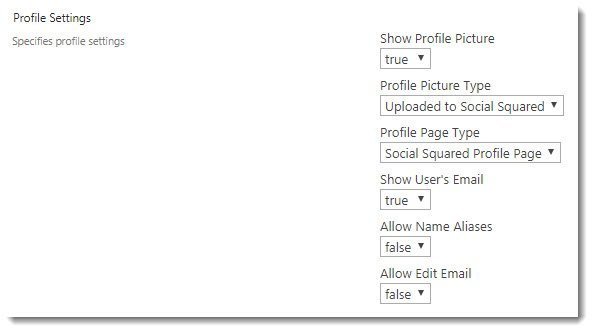

Post your comment on this topic.