If you do not like the default email that is sent by Social Squared, you can customize it. To customize the email template that Social Squared uses, complete the following steps:
- From the Site Settings page, under Social Squared Forum, click Modify Email Template.
- Amend the contents in the Email Subject, and Email Template text boxes.
- Click Save.


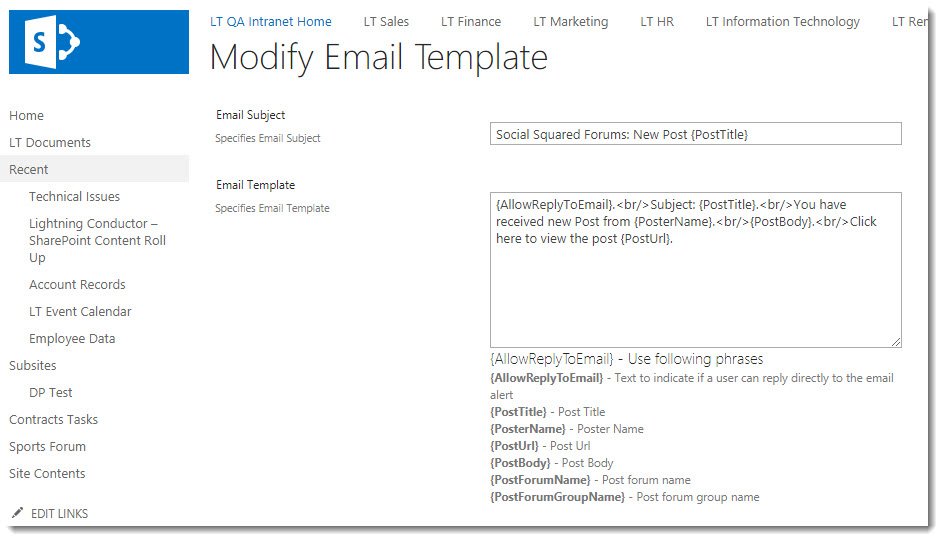

Post your comment on this topic.