To activate a license for the Chart webpart on a server that has internet access, first go to System Settings within Central Administration and select Manage LightningTools products licensing.
- Ensure that SharePoint Chart is selected from the Choose Product dropdown menu.
- Enter the License Key sent to you when purchasing the webpart into the License Key text box.
- In the User Email text box, type your email address.
- In the Organization text box, type your organization or company name.
- In the User Name text box, type your first name and last name.
- Lastly, click Activate.
The License Status underneath the product dropdown menu should now read “The product is properly licensed”.
The SharePoint Chart webpart license is now activated and registered. You can check the license information within each instance of the Chart webpart by selecting Edit Web Part on the Web Part menu.
If you have purchased a license of the product already and believe that the information in the Web Part tool pane is incorrect, please contact Lightning Tools by clicking Submit Support Ticket on Lightning Tools web site. We will then gladly provide you with a license key.


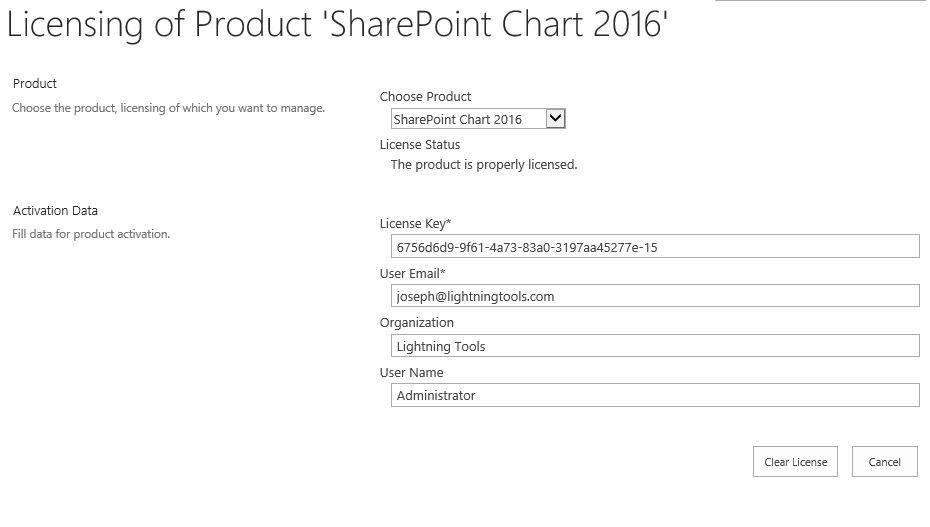

Post your comment on this topic.