The Web Part tab is the first tab on the Data Viewer Web Part Configuration dialog and allows you to choose the data source and display providers, and the data refresh interval, as described below:
Data Source Provider
The Data Source Provider list allows you to select either the SharePoint List data source provider or the SharePoint external data source provider (Business Connectivity Services – BCS). In the future versions you will find ODATA.
Display Provider
There are three display providers that allow different approaches to displaying your content:
- GridView display provider. This is the default display provider, which is often referred to as the no-code or grid like display provider. Use this provider to select columns to display, configure filters, sorting, pagination, column width and formatting without the need to write any code.
- XSL display provider. Use this provider to write your own XSLT code, for example to include your own branding. We provide XSLT code for views such as a Calendar view
- JSON display provider. Build your own view using jQuery/JavaScript.
Data Refresh Interval
The Data Refresh Interval controls how often the Data Viewer will update without refreshing the web page. If the option is set to 0, you will need to refresh the page in order to see new data. If there is a value other than 0 such as 5, every 5 seconds the data will be refreshed without a page post back.


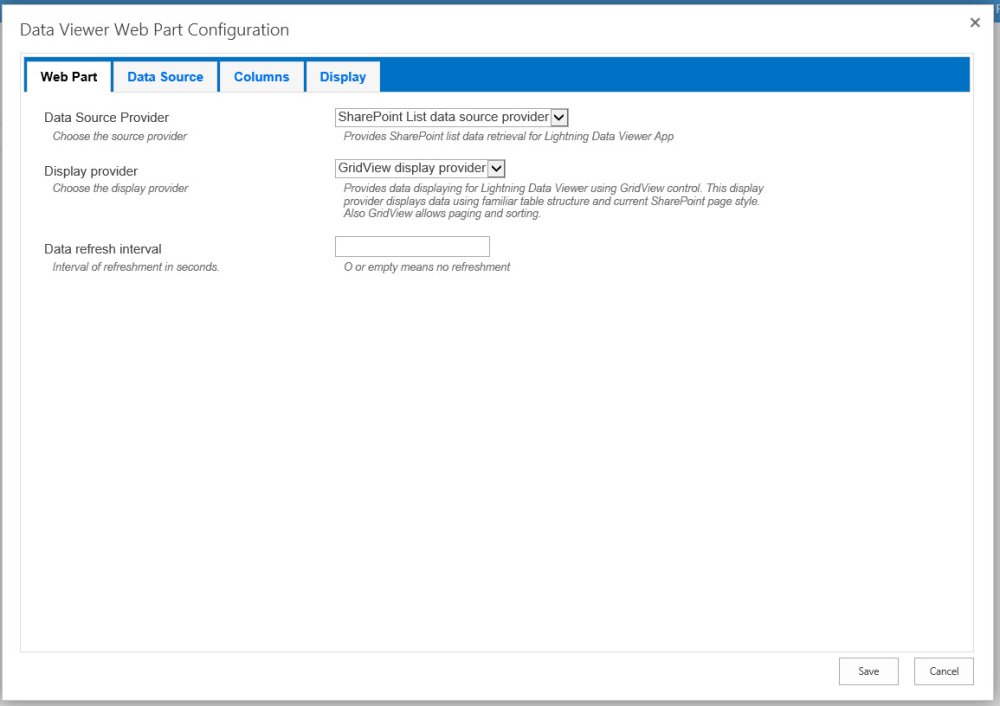

Post your comment on this topic.