Use the Paging settings section on the Display tab:
- To set the number of items to be displayed on the page with the App Part at any one time.
- Align the Page indicator, by selecting from the Page align list, Not set, Left, Center (default), Right or Justify.
- Position the page indicator, by selecting from the Pager position list, Bottom, Top (default) or Top and bottom.


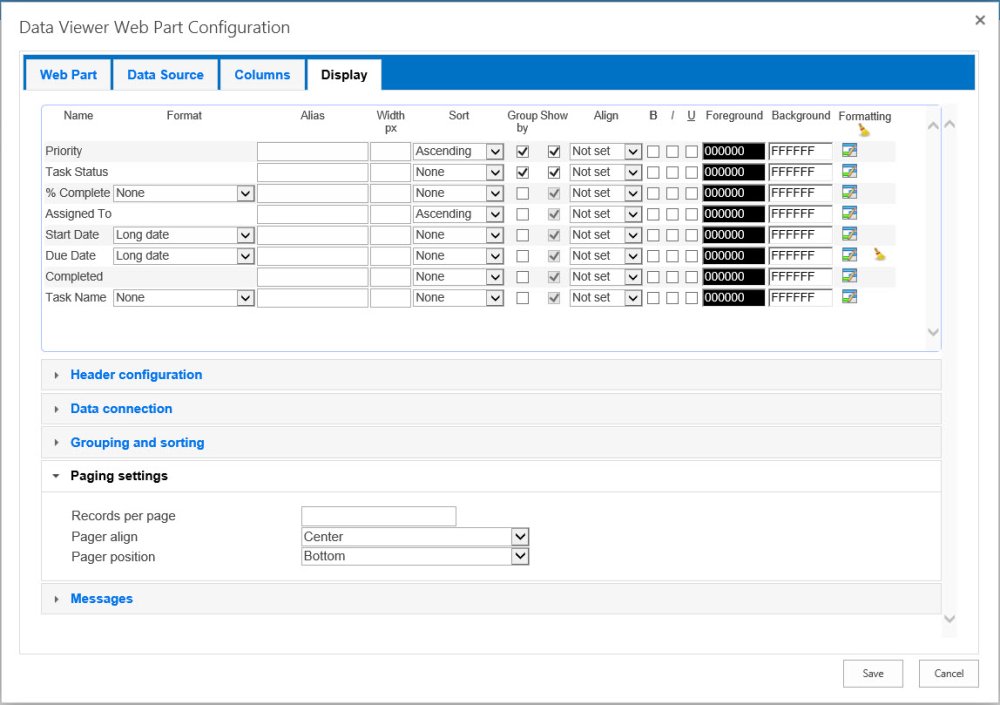

Post your comment on this topic.