To group and sort by multiple columns:
- At the top of the Display tab, first select the columns that you wish to group or sort.
- Within the Grouping and sorting section:
- Drag the column names up or down to specify the group or sort order.
- Select the Show item counts in groups checkbox, to show the number of items within each group.
- Select the Initially collapse groups checkbox to collapse groups when the page is first rendered by the browser.


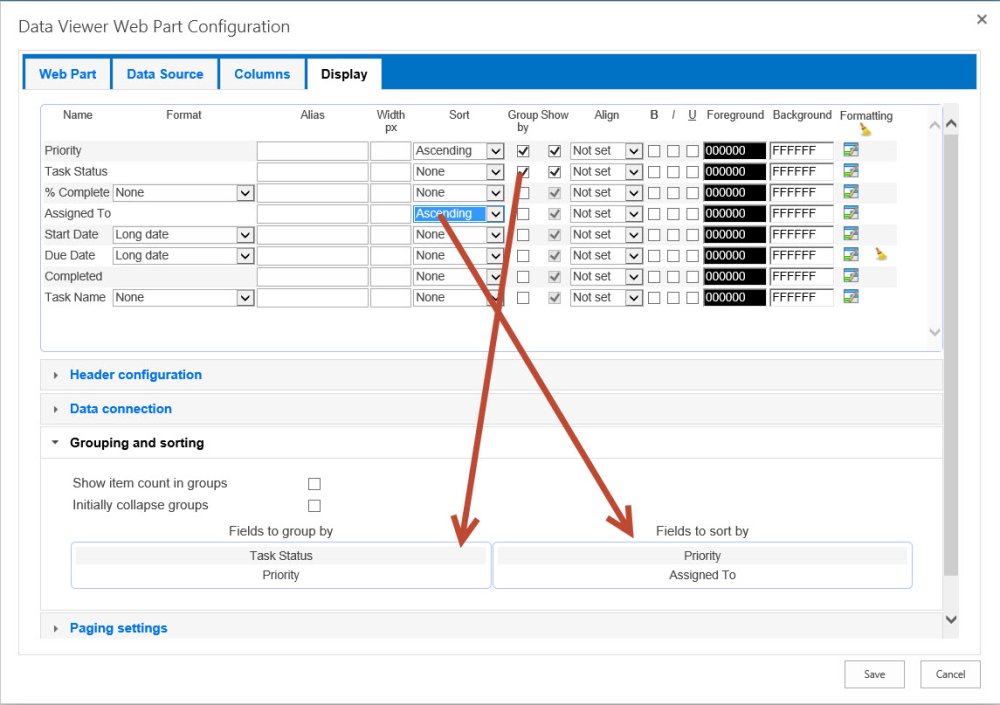

Post your comment on this topic.