“Revoke an accounts permissions”
Revoke Permissions is different to Delete Permissions. Delete Permissions will delete all permissions assigned to a specific account. Revoke Permissions allows you to remove a permission level from a user. Revoke Permissions is useful when duplicate permissions are assigned to an account such as Contribute and Edit. The Edit Permission Level could be revoked leaving just Contribute.
To use the Revoke Permissions command, follow the steps below:
- Navigate to the DeliverPoint dashboard and using the drop down on the Grant Permissions Ribbon button,
- Select the scope using the Tree View for the operation.
- Click the drop down on ‘Grant Permissions’ and select the ‘Revoke Permissions’ button.
- Choose when you want the operation to run. Now, Later or Both.
- Click Next and then Finish.
Revoke Permissions will either remove the user from a group, or remove a permission level if the permission level is directly assigned.


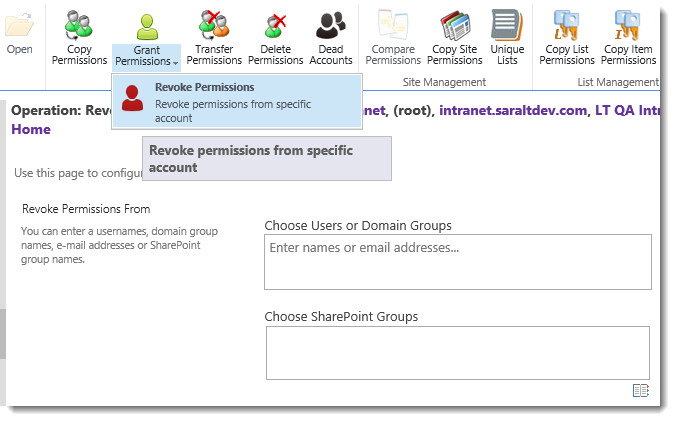

Post your comment on this topic.